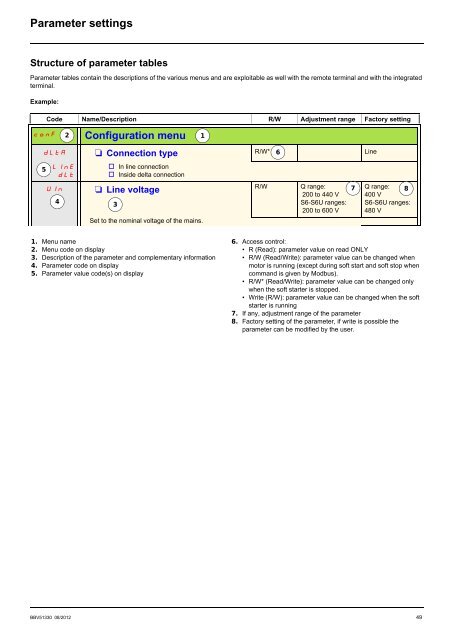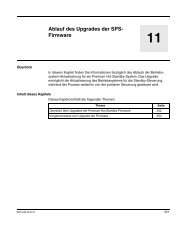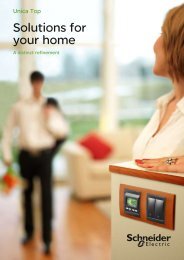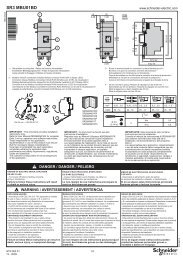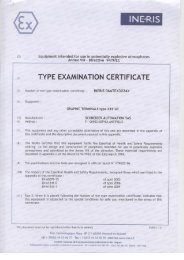Altistart 22 - Schneider Electric
Altistart 22 - Schneider Electric
Altistart 22 - Schneider Electric
- No tags were found...
Create successful ePaper yourself
Turn your PDF publications into a flip-book with our unique Google optimized e-Paper software.
Parameter settingsStructure of parameter tablesParameter tables contain the descriptions of the various menus and are exploitable as well with the remote terminal and with the integratedterminal.Example:conFCode Name/Description R/W Adjustment range Factory setting2Configuration menu1dLtA M Connection type R/W* 6Line5LInEdLtv In line connectionv Inside delta connectionUln4M Line voltage3Set to the nominal voltage of the mains.R/WQ range:200 to 440 VS6-S6U ranges:200 to 600 V7 Q range: 8400 VS6-S6U ranges:480 V1. Menu name2. Menu code on display3. Description of the parameter and complementary information4. Parameter code on display5. Parameter value code(s) on display6. Access control:• R (Read): parameter value on read ONLY• R/W (Read/Write): parameter value can be changed whenmotor is running (except during soft start and soft stop whencommand is given by Modbus).• R/W* (Read/Write): parameter value can be changed onlywhen the soft starter is stopped.• Write (R/W): parameter value can be changed when the softstarter is running7. If any, adjustment range of the parameter8. Factory setting of the parameter, if write is possible theparameter can be modified by the user.BBV51330 08/2012 49