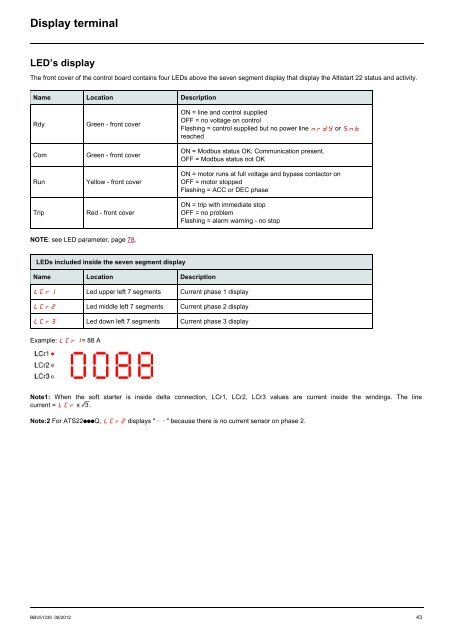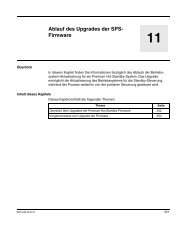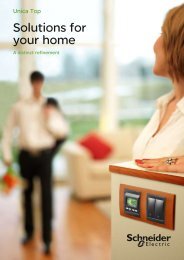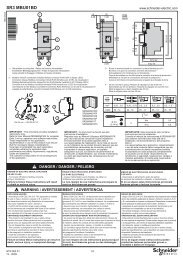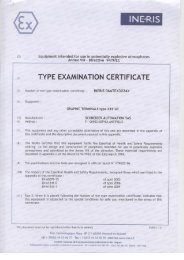Altistart 22 - Schneider Electric
Altistart 22 - Schneider Electric
Altistart 22 - Schneider Electric
- No tags were found...
Create successful ePaper yourself
Turn your PDF publications into a flip-book with our unique Google optimized e-Paper software.
Display terminalLED’s displayThe front cover of the control board contains four LEDs above the seven segment display that display the <strong>Altistart</strong> <strong>22</strong> status and activity.Name Location DescriptionRdyComRunTripGreen - front coverGreen - front coverYellow - front coverRed - front coverON = line and control suppliedOFF = no voltage on controlFlashing = control supplied but no power line nrdY or SnbreachedON = Modbus status OK; Communication present.OFF = Modbus status not OKON = motor runs at full voltage and bypass contactor onOFF = motor stoppedFlashing = ACC or DEC phaseON = trip with immediate stopOFF = no problemFlashing = alarm warning - no stopNOTE: see LED parameter, page 78.LEDs included inside the seven segment displayName Location DescriptionLCr1 Led upper left 7 segments Current phase 1 displayLCr2 Led middle left 7 segments Current phase 2 displayLCr3 Led down left 7 segments Current phase 3 displayExample: LCr1= 88 ANote1: When the soft starter is inside delta connection, LCr1, LCr2, LCr3 values are current inside the windings. The linecurrent = LCr x 3.Note:2 For ATS<strong>22</strong>pppQ, LCr2 displays "--" because there is no current sensor on phase 2.BBV51330 08/2012 43