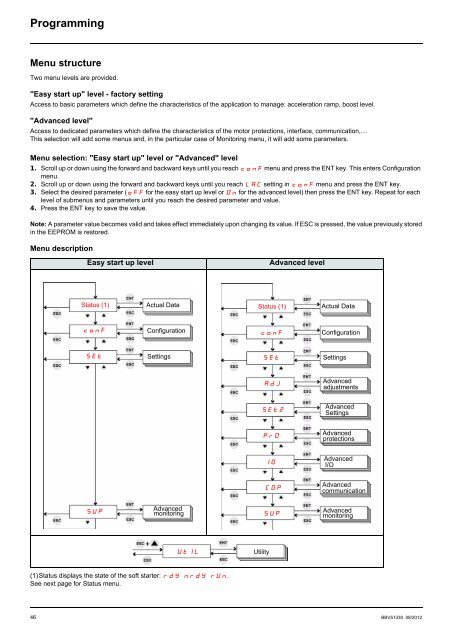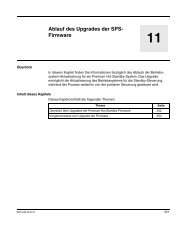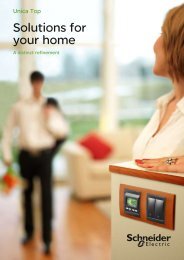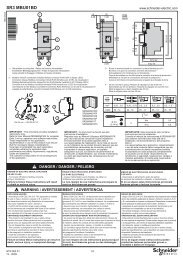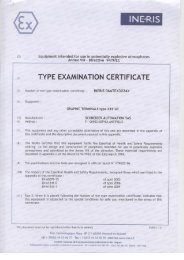Altistart 22 - Schneider Electric
Altistart 22 - Schneider Electric
Altistart 22 - Schneider Electric
- No tags were found...
You also want an ePaper? Increase the reach of your titles
YUMPU automatically turns print PDFs into web optimized ePapers that Google loves.
ProgrammingMenu structureTwo menu levels are provided."Easy start up" level - factory settingAccess to basic parameters which define the characteristics of the application to manage: acceleration ramp, boost level."Advanced level"Access to dedicated parameters which define the characteristics of the motor protections, interface, communication,…This selection will add some menus and, in the particular case of Monitoring menu, it will add some parameters.Menu selection: "Easy start up" level or "Advanced" level1. Scroll up or down using the forward and backward keys until you reach conF menu and press the ENT key. This enters Configurationmenu.2. Scroll up or down using the forward and backward keys until you reach LAC setting in conF menu and press the ENT key.3. Select the desired parameter (oFF for the easy start up level or On for the advanced level) then press the ENT key. Repeat for eachlevel of submenus and parameters until you reach the desired parameter and value.4. Press the ENT key to save the value.Note: A parameter value becomes valid and takes effect immediately upon changing its value. If ESC is pressed, the value previously storedin the EEPROM is restored.Menu descriptionEasy start up levelAdvanced levelStatus (1)Actual DataStatus (1)Actual DataconFConfigurationconFConfigurationSEtSettingsSEtSettingsAdJAdvancedadjustmentsSEt2AdvancedSettingsPrOAdvancedprotectionsIOAdvancedI/OCOPAdvancedcommunicationSUPAdvancedmonitoringSUPAdvancedmonitoringUtILUtility(1)Status displays the state of the soft starter: rdY nrdY rUn.See next page for Status menu.46 BBV51330 08/2012