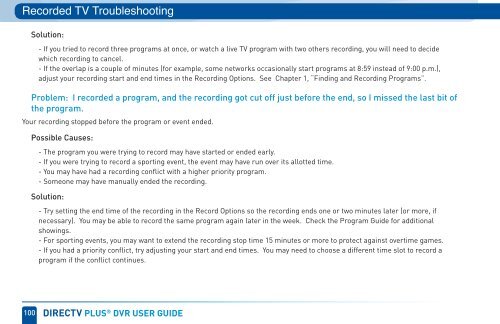Create successful ePaper yourself
Turn your PDF publications into a flip-book with our unique Google optimized e-Paper software.
Recorded TV Troubleshooting<br />
Solution:<br />
- If you tried to record three programs at once, or watch a live TV program with two others recording, you will need to decide<br />
which recording to cancel.<br />
- If the overlap is a couple <strong>of</strong> minutes (for example, some networks occasionally start programs at 8:59 instead <strong>of</strong> 9:00 p.m.),<br />
adjust your recording start and end times in the Recording Options. See Chapter 1, “Finding and Recording Programs”.<br />
Problem: I recorded a program, and the recording got cut <strong>of</strong>f just before the end, so I missed the last bit <strong>of</strong><br />
the program.<br />
Your recording stopped before the program or event ended.<br />
Possible Causes:<br />
- The program you were trying to record may have started or ended early.<br />
- If you were trying to record a sporting event, the event may have run over its allotted time.<br />
- You may have had a recording conflict with a higher priority program.<br />
- Someone may have manually ended the recording.<br />
Solution:<br />
- Try setting the end time <strong>of</strong> the recording in the Record Options so the recording ends one or two minutes later (or more, if<br />
necessary). You may be able to record the same program again later in the week. Check the Program Guide for additional<br />
showings.<br />
- For sporting events, you may want to extend the recording stop time 15 minutes or more to protect against overtime games.<br />
- If you had a priority conflict, try adjusting your start and end times. You may need to choose a different time slot to record a<br />
program if the conflict continues.<br />
100 direCTV pLus ® dVr user guide