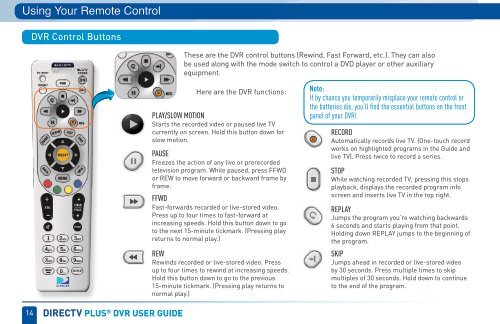Create successful ePaper yourself
Turn your PDF publications into a flip-book with our unique Google optimized e-Paper software.
Using Your Remote Control<br />
DVR Control Buttons<br />
14 direCTV pLus ® dVr user guide<br />
II<br />
These are the DVR control buttons (Rewind, Fast Forward, etc.). They can also<br />
be used along with the mode switch to control a DVD player or other auxiliary<br />
equipment.<br />
Here are the DVR functions:<br />
PLAY/SLOW MOTION<br />
Starts the recorded video or paused live TV<br />
currently on screen. Hold this button down for<br />
slow motion. R Automatically records live TV. (One-touch record<br />
PAUSE<br />
Freezes the action <strong>of</strong> any live or prerecorded<br />
television program. While paused, press FFWD<br />
or REW to move forward or backward frame by<br />
frame.<br />
FFWD<br />
Fast-forwards recorded or live-stored video.<br />
Press up to four times to fast-forward at<br />
increasing speeds. Hold this button down to go<br />
to the next 15-minute tickmark. (Pressing play<br />
returns to normal play.)<br />
REW<br />
Rewinds recorded or live-stored video. Press<br />
up to four times to rewind at increasing speeds.<br />
Hold this button down to go to the previous<br />
15-minute tickmark. (Pressing play returns to<br />
normal play.)<br />
Note:<br />
If by chance you temporarily misplace your remote control or<br />
the batteries die, you’ll find the essential buttons on the front<br />
panel <strong>of</strong> your DVR!<br />
RECORD<br />
works on highlighted programs in the Guide and<br />
live TV). Press twice to record a series.<br />
STOP<br />
While watching recorded TV, pressing this stops<br />
playback, displays the recorded program info<br />
screen and inserts live TV in the top right.<br />
REPLAY<br />
Jumps the program you’re watching backwards<br />
6 seconds and starts playing from that point.<br />
Holding down REPLAY jumps to the beginning <strong>of</strong><br />
the program.<br />
SKIP<br />
Jumps ahead in recorded or live-stored video<br />
by 30 seconds. Press multiple times to skip<br />
multiples <strong>of</strong> 30 seconds. Hold down to continue<br />
to the end <strong>of</strong> the program.