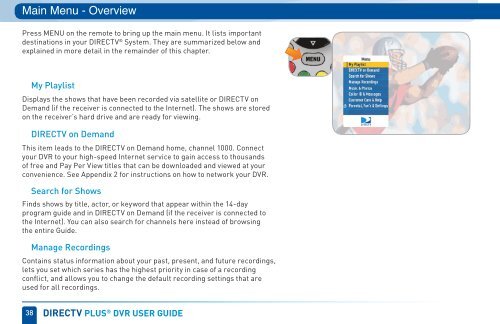Create successful ePaper yourself
Turn your PDF publications into a flip-book with our unique Google optimized e-Paper software.
Main Menu - Overview<br />
Press MENU on the remote to bring up the main menu. It lists important<br />
destinations in your DIRECTV ® System. They are summarized below and<br />
explained in more detail in the remainder <strong>of</strong> this chapter.<br />
My Playlist<br />
Displays the shows that have been recorded via satellite or DIRECTV on<br />
Demand (if the receiver is connected to the Internet). The shows are stored<br />
on the receiver’s hard drive and are ready for viewing.<br />
DIRECTV on Demand<br />
This item leads to the DIRECTV on Demand home, channel 1000. Connect<br />
your DVR to your high-speed Internet service to gain access to thousands<br />
<strong>of</strong> free and Pay Per View titles that can be downloaded and viewed at your<br />
convenience. See Appendix 2 for instructions on how to network your DVR.<br />
Search for Shows<br />
Finds shows by title, actor, or keyword that appear within the 14-day<br />
program guide and in DIRECTV on Demand (if the receiver is connected to<br />
the Internet). You can also search for channels here instead <strong>of</strong> browsing<br />
the entire Guide.<br />
Manage Recordings<br />
Contains status information about your past, present, and future recordings,<br />
lets you set which series has the highest priority in case <strong>of</strong> a recording<br />
conflict, and allows you to change the default recording settings that are<br />
used for all recordings.<br />
38 direCTV pLus ® dVr user guide