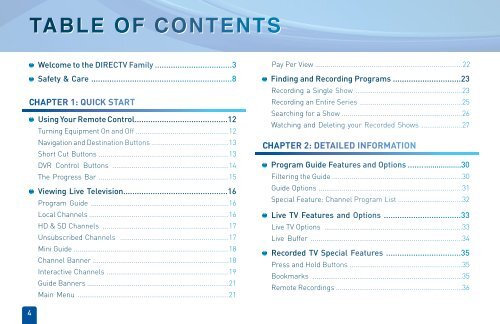Create successful ePaper yourself
Turn your PDF publications into a flip-book with our unique Google optimized e-Paper software.
TABLE OF CONTENTS<br />
4<br />
Welcome to the DIRECTV Family ..................................3 Pay Per View ............................................................................22<br />
Safety & Care ..............................................................8<br />
CHapTer 1: QuiCk sTarT<br />
Using Your Remote Control.........................................12<br />
Turning Equipment On and Off ................................................12<br />
Navigation and Destination Buttons ........................................13<br />
Short Cut Buttons ...................................................................13<br />
DVR Control Buttons ............................................................14<br />
The Progress Bar ...................................................................15<br />
Viewing Live Television..............................................16<br />
Program Guide .......................................................................16<br />
Local Channels ........................................................................16<br />
HD & SD Channels .................................................................17<br />
Unsubscribed Channels ........................................................17<br />
Mini Guide ................................................................................18<br />
Channel Banner ......................................................................18<br />
Interactive Channels ...............................................................19<br />
Guide Banners .........................................................................21<br />
Main Menu ..............................................................................21<br />
Finding and Recording Programs ..............................23<br />
Recording a Single Show .......................................................23<br />
Recording an Entire Series .....................................................25<br />
Searching for a Show ..............................................................26<br />
Watching and Deleting your Recorded Shows .....................27<br />
CHapTer 2: deTaiLed iNfOrmaTiON<br />
Program Guide Features and Options .........................30<br />
Filtering the Guide ...................................................................30<br />
Guide Options ..........................................................................31<br />
Special Feature: Channel Program List .................................32<br />
Live TV Features and Options ..................................33<br />
Live TV Options .......................................................................33<br />
Live Buffer ..............................................................................34<br />
Recorded TV Special Features .................................35<br />
Press and Hold Buttons ..........................................................35<br />
Bookmarks .............................................................................35<br />
Remote Recordings .................................................................36