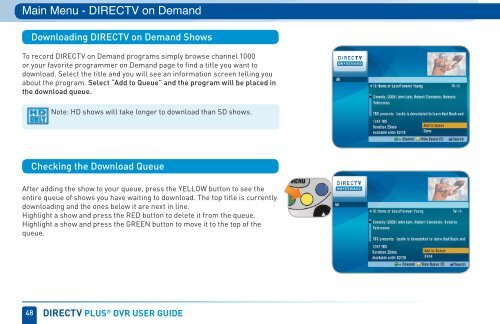You also want an ePaper? Increase the reach of your titles
YUMPU automatically turns print PDFs into web optimized ePapers that Google loves.
Main Menu - DIRECTV on Demand<br />
Downloading DIRECTV on Demand Shows<br />
To record DIRECTV on Demand programs simply browse channel 1000<br />
or your favorite programmer on Demand page to find a title you want to<br />
download. Select the title and you will see an information screen telling you<br />
about the program. Select “add to Queue” and the program will be placed in<br />
the download queue.<br />
Note: HD shows will take longer to download than SD shows.<br />
Checking the Download Queue<br />
After adding the show to your queue, press the YELLOW button to see the<br />
entire queue <strong>of</strong> shows you have waiting to download. The top title is currently<br />
downloading and the ones below it are next in line.<br />
Highlight a show and press the RED button to delete it from the queue.<br />
Highlight a show and press the GREEN button to move it to the top <strong>of</strong> the<br />
queue.<br />
48 direCTV pLus ® dVr user guide