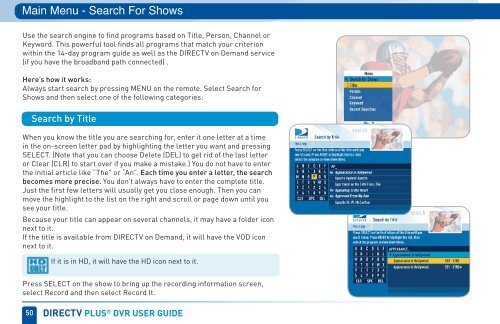Create successful ePaper yourself
Turn your PDF publications into a flip-book with our unique Google optimized e-Paper software.
Main Menu - Search For Shows<br />
Use the search engine to find programs based on Title, Person, Channel or<br />
Keyword. This powerful tool finds all programs that match your criterion<br />
within the 14-day program guide as well as the DIRECTV on Demand service<br />
(if you have the broadband path connected) .<br />
Here’s how it works:<br />
Always start search by pressing MENU on the remote. Select Search for<br />
Shows and then select one <strong>of</strong> the following categories:<br />
Search by Title<br />
When you know the title you are searching for, enter it one letter at a time<br />
in the on-screen letter pad by highlighting the letter you want and pressing<br />
SELECT. (Note that you can choose Delete (DEL) to get rid <strong>of</strong> the last letter<br />
or Clear (CLR) to start over if you make a mistake.) You do not have to enter<br />
the initial article like “The” or “An”. Each time you enter a letter, the search<br />
becomes more precise. You don’t always have to enter the complete title.<br />
Just the first few letters will usually get you close enough. Then you can<br />
move the highlight to the list on the right and scroll or page down until you<br />
see your title.<br />
Because your title can appear on several channels, it may have a folder icon<br />
next to it.<br />
If the title is available from DIRECTV on Demand, it will have the VOD icon<br />
next to it.<br />
If it is in HD, it will have the HD icon next to it.<br />
Press SELECT on the show to bring up the recording information screen,<br />
select Record and then select Record It.<br />
50 direCTV pLus ® dVr user guide