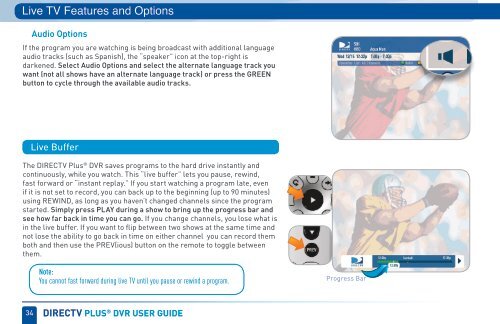You also want an ePaper? Increase the reach of your titles
YUMPU automatically turns print PDFs into web optimized ePapers that Google loves.
Live TV Features and Options<br />
audio Options<br />
If the program you are watching is being broadcast with additional language<br />
audio tracks (such as Spanish), the “speaker” icon at the top-right is<br />
darkened. Select audio Options and select the alternate language track you<br />
want (not all shows have an alternate language track) or press the GREEn<br />
button to cycle through the available audio tracks.<br />
Live Buffer<br />
The DIRECTV Plus ® DVR saves programs to the hard drive instantly and<br />
continuously, while you watch. This “live buffer” lets you pause, rewind,<br />
fast forward or “instant replay.” If you start watching a program late, even<br />
if it is not set to record, you can back up to the beginning (up to 90 minutes)<br />
using REWIND, as long as you haven’t changed channels since the program<br />
started. Simply press PLaY during a show to bring up the progress bar and<br />
see how far back in time you can go. If you change channels, you lose what is<br />
in the live buffer. If you want to flip between two shows at the same time and<br />
not lose the ability to go back in time on either channel you can record them<br />
both and then use the PREV(ious) button on the remote to toggle between<br />
them.<br />
Note:<br />
You cannot fast forward during live TV until you pause or rewind a program.<br />
34 direCTV pLus ® dVr user guide<br />
Progress Bar<br />
Speaker Icon