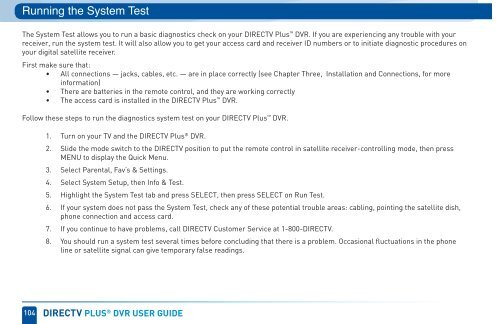You also want an ePaper? Increase the reach of your titles
YUMPU automatically turns print PDFs into web optimized ePapers that Google loves.
Running the System Test<br />
The System Test allows you to run a basic diagnostics check on your DIRECTV Plus DVR. If you are experiencing any trouble with your<br />
receiver, run the system test. It will also allow you to get your access card and receiver ID numbers or to initiate diagnostic procedures on<br />
your digital satellite receiver.<br />
First make sure that:<br />
• All connections — jacks, cables, etc. — are in place correctly (see Chapter Three, Installation and Connections, for more<br />
information)<br />
• There are batteries in the remote control, and they are working correctly<br />
• The access card is installed in the DIRECTV Plus DVR.<br />
Follow these steps to run the diagnostics system test on your DIRECTV Plus DVR.<br />
1.<br />
2.<br />
3.<br />
4.<br />
5.<br />
6.<br />
7.<br />
8.<br />
Turn on your TV and the DIRECTV Plus<br />
104 direCTV pLus ® dVr user guide<br />
® DVR.<br />
Slide the mode switch to the DIRECTV position to put the remote control in satellite receiver-controlling mode, then press<br />
MENU to display the Quick Menu.<br />
Select Parental, Fav’s & Settings.<br />
Select System Setup, then Info & Test.<br />
Highlight the System Test tab and press SELECT, then press SELECT on Run Test.<br />
If your system does not pass the System Test, check any <strong>of</strong> these potential trouble areas: cabling, pointing the satellite dish,<br />
phone connection and access card.<br />
If you continue to have problems, call DIRECTV Customer Service at 1-800-DIRECTV.<br />
You should run a system test several times before concluding that there is a problem. Occasional fluctuations in the phone<br />
line or satellite signal can give temporary false readings.