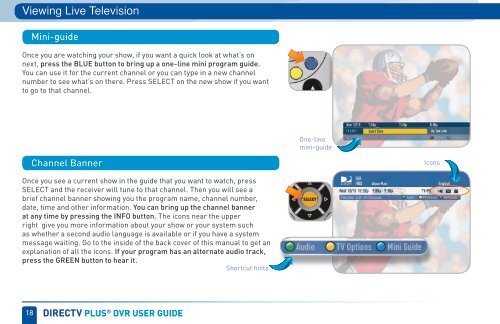You also want an ePaper? Increase the reach of your titles
YUMPU automatically turns print PDFs into web optimized ePapers that Google loves.
Viewing Live Television<br />
Mini-guide<br />
Once you are watching your show, if you want a quick look at what’s on<br />
next, press the BLUE button to bring up a one-line mini program guide.<br />
You can use it for the current channel or you can type in a new channel<br />
number to see what’s on there. Press SELECT on the new show if you want<br />
to go to that channel.<br />
Channel Banner<br />
Once you see a current show in the guide that you want to watch, press<br />
SELECT and the receiver will tune to that channel. Then you will see a<br />
brief channel banner showing you the program name, channel number,<br />
date, time and other information. You can bring up the channel banner<br />
at any time by pressing the InFO button. The icons near the upper<br />
right give you more information about your show or your system such<br />
as whether a second audio language is available or if you have a system<br />
message waiting. Go to the inside <strong>of</strong> the back cover <strong>of</strong> this manual to get an<br />
explanation <strong>of</strong> all the icons. If your program has an alternate audio track,<br />
press the GREEn button to hear it.<br />
Shortcut hints<br />
18 direCTV pLus ® dVr user guide<br />
One-line<br />
mini-guide<br />
Icons