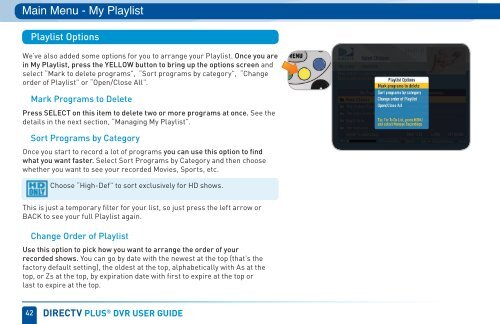You also want an ePaper? Increase the reach of your titles
YUMPU automatically turns print PDFs into web optimized ePapers that Google loves.
Main Menu - My Playlist<br />
Playlist Options<br />
We’ve also added some options for you to arrange your Playlist. Once you are<br />
in My Playlist, press the YELLOW button to bring up the options screen and<br />
select “Mark to delete programs”, “Sort programs by category”, “Change<br />
order <strong>of</strong> Playlist” or “Open/Close All”.<br />
Mark Programs to Delete<br />
Press SELECT on this item to delete two or more programs at once. See the<br />
details in the next section, “Managing My Playlist”.<br />
Sort Programs by Category<br />
Once you start to record a lot <strong>of</strong> programs you can use this option to find<br />
what you want faster. Select Sort Programs by Category and then choose<br />
whether you want to see your recorded Movies, Sports, etc.<br />
Choose “High-Def” to sort exclusively for HD shows.<br />
This is just a temporary filter for your list, so just press the left arrow or<br />
BACK to see your full Playlist again.<br />
Change Order <strong>of</strong> Playlist<br />
Use this option to pick how you want to arrange the order <strong>of</strong> your<br />
recorded shows. You can go by date with the newest at the top (that’s the<br />
factory default setting), the oldest at the top, alphabetically with As at the<br />
top, or Zs at the top, by expiration date with first to expire at the top or<br />
last to expire at the top.<br />
42 direCTV pLus ® dVr user guide