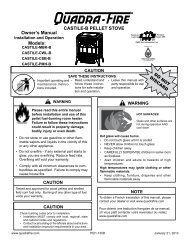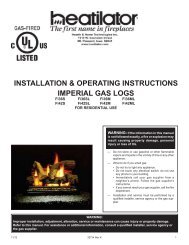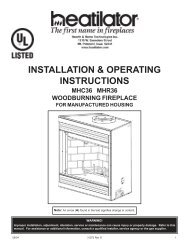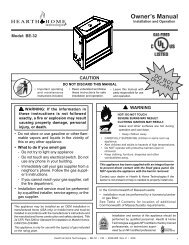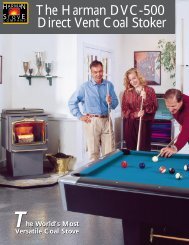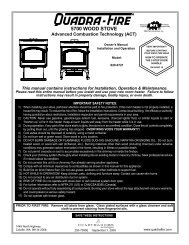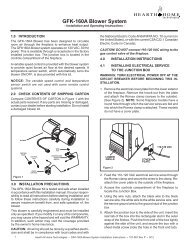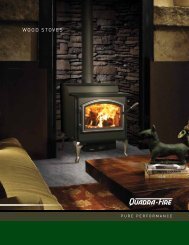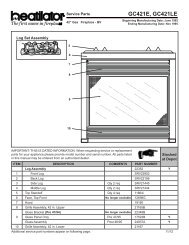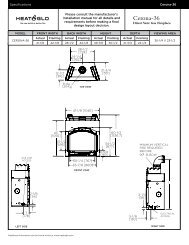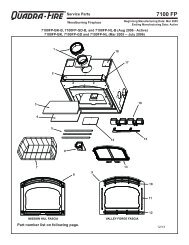Owner's Manual - Hearth & Home Technologies
Owner's Manual - Hearth & Home Technologies
Owner's Manual - Hearth & Home Technologies
Create successful ePaper yourself
Turn your PDF publications into a flip-book with our unique Google optimized e-Paper software.
GRNORGBRNBRNBLACKPLUG-IN 3VTRANSFORMERON/OFFWALLSWITCHFLAMESPARKER/SENSORIGNITION MODULE3 VACISINTERMITTENTPILOT IGNITORIGNITIONMODULE(3V)WHTNEUTRALVALVEGROUNDREMOTECONTROLHOTBATTERYPACKREDORGGROUND TOAPPLIANCE CHASSIS*TRANSFORMER3 VACPIGGYBACKON/OFF SWITCHPLUG INFigure 7.2JUNCTION BOXVALVENOTE: Appliance will not operateunless properly grounded.CAUTIONLabel all wires prior to disconnection when servicing controls.Wiring errors can cause improper and dangerous operation.Verify proper operation after servicing.D. Loss of Power and Battery Backup Usage1. Disconnect the power supply.2. Remove the front door assembly and lower accesspanel.3. Place two "D" cell batteries into the battery holder.(Figure 7.3)4. Turn on appliance and verify it is operational.5. Replace lower access panel and front door assembly.Shock hazard.• Replace damaged wire with type 105º C ratedwire.• Wire must have high temperature insulation.Unplug whenusing batteriesWARNINGCAUTIONIf IPI battery back-up is installed:• Do not install batteries if the backup mode may not be usedfor extended time.• Batteries may leak.• Install batteries only when needed for power outage.Figure 7.3BATTERY LOCATIONHeat & Glo • Paloma • 7031-220 Rev. S • 8/09 31