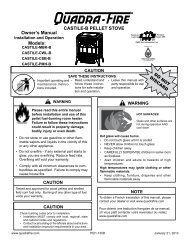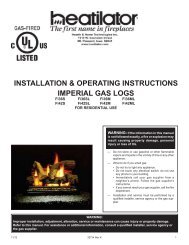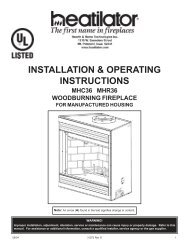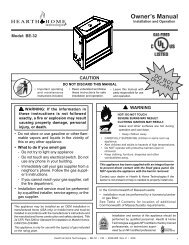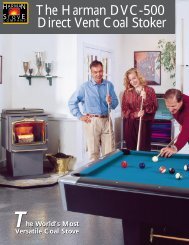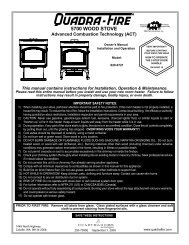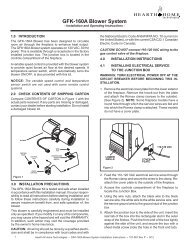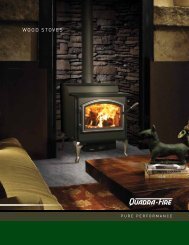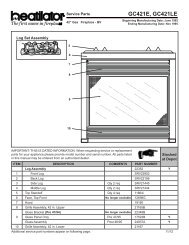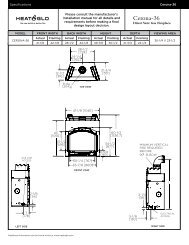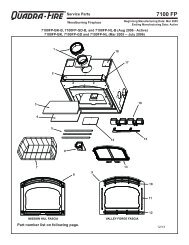Owner's Manual - Hearth & Home Technologies
Owner's Manual - Hearth & Home Technologies
Owner's Manual - Hearth & Home Technologies
Create successful ePaper yourself
Turn your PDF publications into a flip-book with our unique Google optimized e-Paper software.
Disconnect all electrical power. Remove the front doorassembly by lifting off of appliance. Remove the loweraccess door. See Figure 8.23.Locate the machine screw underneath the firebox on theright side. Position the temperature sensor switch/bracketassembly over the machine screw and attach with thewing nut. Finger tighten. See Figure 8.26.Figure 8.23Attach enclosed wires to the temperature sensor switch/bracket assembly. The blue wire attaches to the rear ofthe bracket and one of the black wires from the variablespeed control attaches closest to the prepunched screwhole. See Figure 8.24.Black WiresBlue WiresFigure 8.26Note: The switch/bracket assembly must be installed sothat the sensor switch makes contact with the bottom ofthe fi rebox.Attach rheostat in mating feature of control shield so thatorientation of control knob is downward. See Figure 8.27.Figure 8.24Feed the blue wire and other black wire from the variablespeed control behind the gas valve assembly. Insert thewires into the slots indicated.FAN OUTLETFigure 8.27CLIPVARIABLE SPEED CONTROL& TEMPERATURE SENSORSWITCH WIRES GO HEREFigure 8.25Heat & Glo • Paloma • 7031-220 Rev. S • 8/09 39