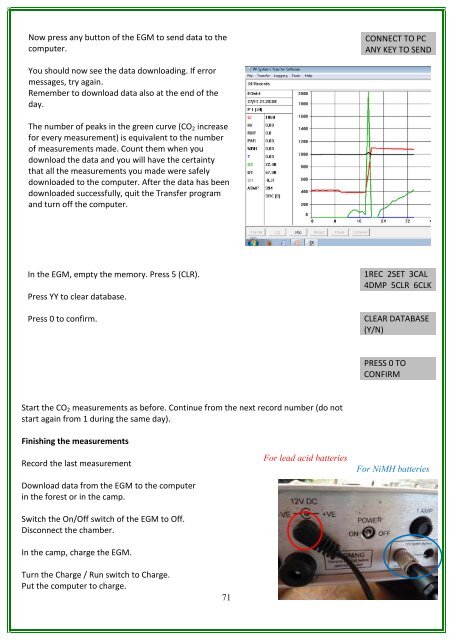RAINFOR GEM Intensive Plots Manual (pdf) - University of Oxford
RAINFOR GEM Intensive Plots Manual (pdf) - University of Oxford
RAINFOR GEM Intensive Plots Manual (pdf) - University of Oxford
- No tags were found...
You also want an ePaper? Increase the reach of your titles
YUMPU automatically turns print PDFs into web optimized ePapers that Google loves.
Now press any button <strong>of</strong> the EGM to send data to thecomputer.CONNECT TO PCANY KEY TO SENDYou should now see the data downloading. If errormessages, try again.Remember to download data also at the end <strong>of</strong> theday.The number <strong>of</strong> peaks in the green curve (CO 2 increasefor every measurement) is equivalent to the number<strong>of</strong> measurements made. Count them when youdownload the data and you will have the certaintythat all the measurements you made were safelydownloaded to the computer. After the data has beendownloaded successfully, quit the Transfer programand turn <strong>of</strong>f the computer.In the EGM, empty the memory. Press 5 (CLR).Press YY to clear database.Press 0 to confirm.1REC 2SET 3CAL4DMP 5CLR 6CLKCLEAR DATABASE(Y/N)PRESS 0 TOCONFIRMStart the CO 2 measurements as before. Continue from the next record number (do notstart again from 1 during the same day).Finishing the measurementsRecord the last measurementDownload data from the EGM to the computerin the forest or in the camp.Switch the On/Off switch <strong>of</strong> the EGM to Off.Disconnect the chamber.In the camp, charge the EGM.For lead acid batteriesFor NiMH batteriesTurn the Charge / Run switch to Charge.Put the computer to charge.71