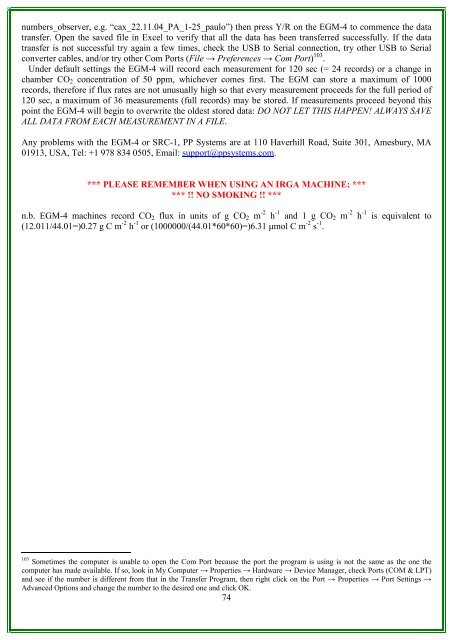RAINFOR GEM Intensive Plots Manual (pdf) - University of Oxford
RAINFOR GEM Intensive Plots Manual (pdf) - University of Oxford
RAINFOR GEM Intensive Plots Manual (pdf) - University of Oxford
- No tags were found...
Create successful ePaper yourself
Turn your PDF publications into a flip-book with our unique Google optimized e-Paper software.
numbers_observer, e.g. “cax_22.11.04_PA_1-25_paulo”) then press Y/R on the EGM-4 to commence the datatransfer. Open the saved file in Excel to verify that all the data has been transferred successfully. If the datatransfer is not successful try again a few times, check the USB to Serial connection, try other USB to Serialconverter cables, and/or try other Com Ports (File → Preferences → Com Port) 103 .Under default settings the EGM-4 will record each measurement for 120 sec (= 24 records) or a change inchamber CO 2 concentration <strong>of</strong> 50 ppm, whichever comes first. The EGM can store a maximum <strong>of</strong> 1000records, therefore if flux rates are not unusually high so that every measurement proceeds for the full period <strong>of</strong>120 sec, a maximum <strong>of</strong> 36 measurements (full records) may be stored. If measurements proceed beyond thispoint the EGM-4 will begin to overwrite the oldest stored data: DO NOT LET THIS HAPPEN! ALWAYS SAVEALL DATA FROM EACH MEASUREMENT IN A FILE.Any problems with the EGM-4 or SRC-1, PP Systems are at 110 Haverhill Road, Suite 301, Amesbury, MA01913, USA, Tel: +1 978 834 0505, Email: support@ppsystems.com.*** PLEASE REMEMBER WHEN USING AN IRGA MACHINE: ****** !! NO SMOKING !! ***n.b. EGM-4 machines record CO 2 flux in units <strong>of</strong> g CO 2 m -2 h -1 and 1 g CO 2 m -2 h -1 is equivalent to(12.011/44.01=)0.27 g C m -2 h -1 or (1000000/(44.01*60*60)=)6.31 µmol C m -2 s -1 .103 Sometimes the computer is unable to open the Com Port because the port the program is using is not the same as the one thecomputer has made available. If so, look in My Computer → Properties → Hardware → Device Manager, check Ports (COM & LPT)and see if the number is different from that in the Transfer Program, then right click on the Port → Properties → Port Settings →Advanced Options and change the number to the desired one and click OK.74