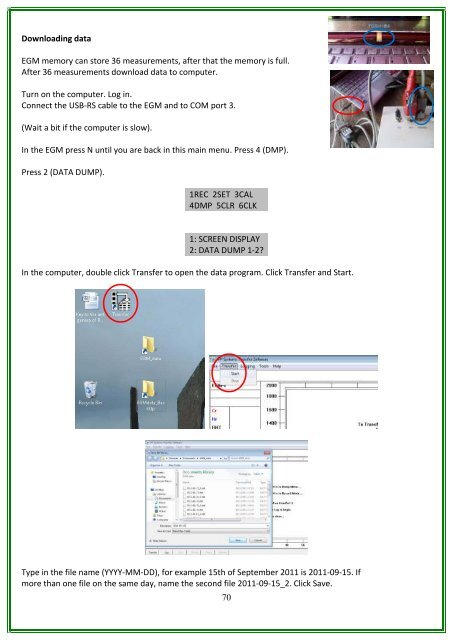RAINFOR GEM Intensive Plots Manual (pdf) - University of Oxford
RAINFOR GEM Intensive Plots Manual (pdf) - University of Oxford
RAINFOR GEM Intensive Plots Manual (pdf) - University of Oxford
- No tags were found...
You also want an ePaper? Increase the reach of your titles
YUMPU automatically turns print PDFs into web optimized ePapers that Google loves.
Downloading dataEGM memory can store 36 measurements, after that the memory is full.After 36 measurements download data to computer.Turn on the computer. Log in.Connect the USB-RS cable to the EGM and to COM port 3.(Wait a bit if the computer is slow).In the EGM press N until you are back in this main menu. Press 4 (DMP).Press 2 (DATA DUMP).1REC 2SET 3CAL4DMP 5CLR 6CLK1: SCREEN DISPLAY2: DATA DUMP 1-2?In the computer, double click Transfer to open the data program. Click Transfer and Start.Type in the file name (YYYY-MM-DD), for example 15th <strong>of</strong> September 2011 is 2011-09-15. Ifmore than one file on the same day, name the second file 2011-09-15_2. Click Save.70