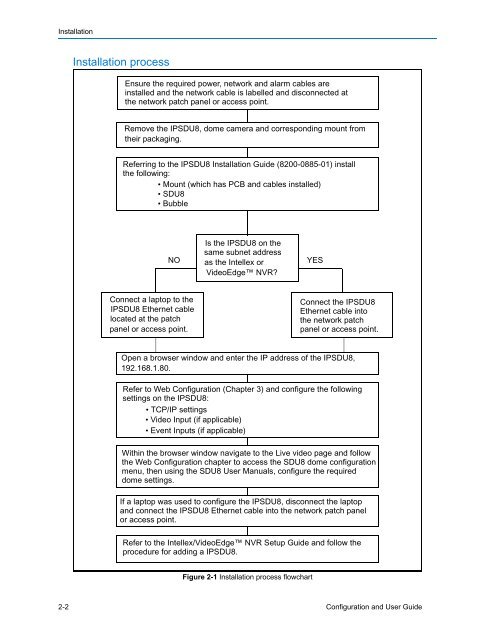Configuration and User Guide - Tyco Security Products
Configuration and User Guide - Tyco Security Products
Configuration and User Guide - Tyco Security Products
- No tags were found...
You also want an ePaper? Increase the reach of your titles
YUMPU automatically turns print PDFs into web optimized ePapers that Google loves.
InstallationInstallation processEnsure the required power, network <strong>and</strong> alarm cables areinstalled <strong>and</strong> the network cable is labelled <strong>and</strong> disconnected atthe network patch panel or access point.Remove the IPSDU8, dome camera <strong>and</strong> corresponding mount fromtheir packaging.Referring to the IPSDU8 Installation <strong>Guide</strong> (8200-0885-01) installthe following:• Mount (which has PCB <strong>and</strong> cables installed)• SDU8• BubbleNOIs the IPSDU8 on thesame subnet addressas the Intellex orVideoEdge NVR?YESConnect a laptop to theIPSDU8 Ethernet cablelocated at the patchpanel or access point.Connect the IPSDU8Ethernet cable intothe network patchpanel or access point.Open a browser window <strong>and</strong> enter the IP address of the IPSDU8,192.168.1.80.Refer to Web <strong>Configuration</strong> (Chapter 3) <strong>and</strong> configure the followingsettings on the IPSDU8:• TCP/IP settings• Video Input (if applicable)• Event Inputs (if applicable)Within the browser window navigate to the Live video page <strong>and</strong> followthe Web <strong>Configuration</strong> chapter to access the SDU8 dome configurationmenu, then using the SDU8 <strong>User</strong> Manuals, configure the requireddome settings.If a laptop was used to configure the IPSDU8, disconnect the laptop<strong>and</strong> connect the IPSDU8 Ethernet cable into the network patch panelor access point.Refer to the Intellex/VideoEdge NVR Setup <strong>Guide</strong> <strong>and</strong> follow theprocedure for adding a IPSDU8.Figure 2-1 Installation process flowchart2-2 <strong>Configuration</strong> <strong>and</strong> <strong>User</strong> <strong>Guide</strong>