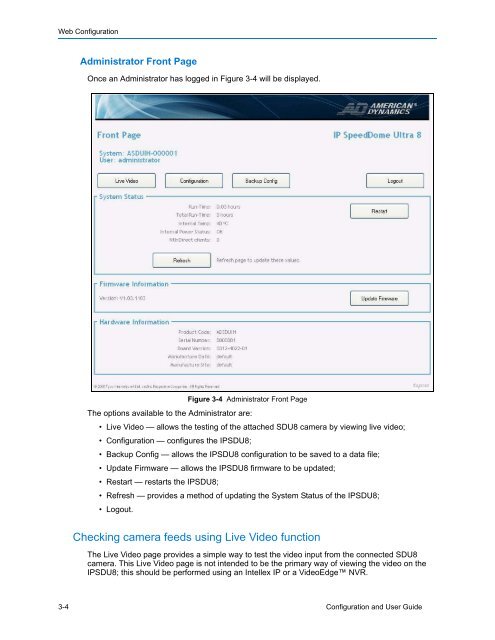Configuration and User Guide - Tyco Security Products
Configuration and User Guide - Tyco Security Products
Configuration and User Guide - Tyco Security Products
- No tags were found...
You also want an ePaper? Increase the reach of your titles
YUMPU automatically turns print PDFs into web optimized ePapers that Google loves.
Web <strong>Configuration</strong>Administrator Front PageOnce an Administrator has logged in Figure 3-4 will be displayed.Figure 3-4 Administrator Front PageThe options available to the Administrator are:• Live Video — allows the testing of the attached SDU8 camera by viewing live video;• <strong>Configuration</strong> — configures the IPSDU8;• Backup Config — allows the IPSDU8 configuration to be saved to a data file;• Update Firmware — allows the IPSDU8 firmware to be updated;• Restart — restarts the IPSDU8;• Refresh — provides a method of updating the System Status of the IPSDU8;• Logout.Checking camera feeds using Live Video functionThe Live Video page provides a simple way to test the video input from the connected SDU8camera. This Live Video page is not intended to be the primary way of viewing the video on theIPSDU8; this should be performed using an Intellex IP or a VideoEdge NVR.3-4 <strong>Configuration</strong> <strong>and</strong> <strong>User</strong> <strong>Guide</strong>