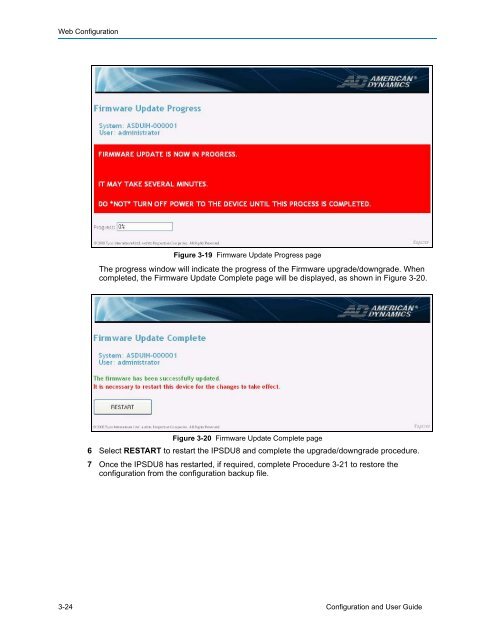Configuration and User Guide - Tyco Security Products
Configuration and User Guide - Tyco Security Products
Configuration and User Guide - Tyco Security Products
- No tags were found...
You also want an ePaper? Increase the reach of your titles
YUMPU automatically turns print PDFs into web optimized ePapers that Google loves.
Web <strong>Configuration</strong>Figure 3-19 Firmware Update Progress pageThe progress window will indicate the progress of the Firmware upgrade/downgrade. Whencompleted, the Firmware Update Complete page will be displayed, as shown in Figure 3-20.Figure 3-20 Firmware Update Complete page6 Select RESTART to restart the IPSDU8 <strong>and</strong> complete the upgrade/downgrade procedure.7 Once the IPSDU8 has restarted, if required, complete Procedure 3-21 to restore theconfiguration from the configuration backup file.3-24 <strong>Configuration</strong> <strong>and</strong> <strong>User</strong> <strong>Guide</strong>