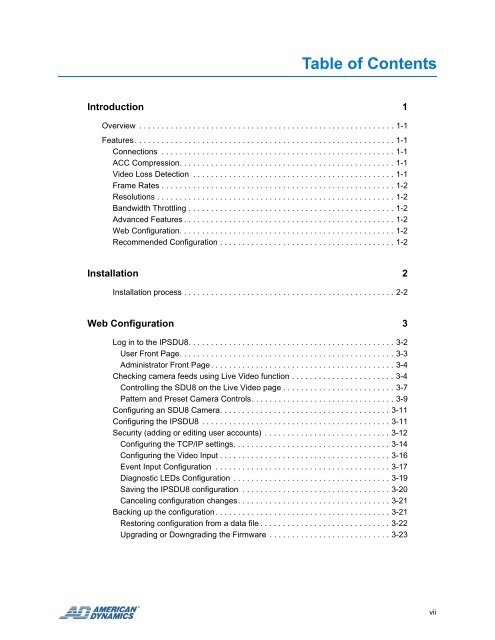Configuration and User Guide - Tyco Security Products
Configuration and User Guide - Tyco Security Products
Configuration and User Guide - Tyco Security Products
- No tags were found...
Create successful ePaper yourself
Turn your PDF publications into a flip-book with our unique Google optimized e-Paper software.
Table of ContentsIntroduction 1Overview . . . . . . . . . . . . . . . . . . . . . . . . . . . . . . . . . . . . . . . . . . . . . . . . . . . . . . . . . 1-1Features . . . . . . . . . . . . . . . . . . . . . . . . . . . . . . . . . . . . . . . . . . . . . . . . . . . . . . . . . . 1-1Connections . . . . . . . . . . . . . . . . . . . . . . . . . . . . . . . . . . . . . . . . . . . . . . . . . . . . 1-1ACC Compression. . . . . . . . . . . . . . . . . . . . . . . . . . . . . . . . . . . . . . . . . . . . . . . . 1-1Video Loss Detection . . . . . . . . . . . . . . . . . . . . . . . . . . . . . . . . . . . . . . . . . . . . . 1-1Frame Rates . . . . . . . . . . . . . . . . . . . . . . . . . . . . . . . . . . . . . . . . . . . . . . . . . . . . 1-2Resolutions . . . . . . . . . . . . . . . . . . . . . . . . . . . . . . . . . . . . . . . . . . . . . . . . . . . . . 1-2B<strong>and</strong>width Throttling . . . . . . . . . . . . . . . . . . . . . . . . . . . . . . . . . . . . . . . . . . . . . . 1-2Advanced Features . . . . . . . . . . . . . . . . . . . . . . . . . . . . . . . . . . . . . . . . . . . . . . . 1-2Web <strong>Configuration</strong>. . . . . . . . . . . . . . . . . . . . . . . . . . . . . . . . . . . . . . . . . . . . . . . . 1-2Recommended <strong>Configuration</strong> . . . . . . . . . . . . . . . . . . . . . . . . . . . . . . . . . . . . . . . 1-2Installation 2Installation process . . . . . . . . . . . . . . . . . . . . . . . . . . . . . . . . . . . . . . . . . . . . . . . 2-2Web <strong>Configuration</strong> 3Log in to the IPSDU8. . . . . . . . . . . . . . . . . . . . . . . . . . . . . . . . . . . . . . . . . . . . . . 3-2<strong>User</strong> Front Page. . . . . . . . . . . . . . . . . . . . . . . . . . . . . . . . . . . . . . . . . . . . . . . . 3-3Administrator Front Page . . . . . . . . . . . . . . . . . . . . . . . . . . . . . . . . . . . . . . . . . 3-4Checking camera feeds using Live Video function . . . . . . . . . . . . . . . . . . . . . . . 3-4Controlling the SDU8 on the Live Video page . . . . . . . . . . . . . . . . . . . . . . . . . 3-7Pattern <strong>and</strong> Preset Camera Controls. . . . . . . . . . . . . . . . . . . . . . . . . . . . . . . . 3-9Configuring an SDU8 Camera. . . . . . . . . . . . . . . . . . . . . . . . . . . . . . . . . . . . . . 3-11Configuring the IPSDU8 . . . . . . . . . . . . . . . . . . . . . . . . . . . . . . . . . . . . . . . . . . 3-11<strong>Security</strong> (adding or editing user accounts) . . . . . . . . . . . . . . . . . . . . . . . . . . . . 3-12Configuring the TCP/IP settings. . . . . . . . . . . . . . . . . . . . . . . . . . . . . . . . . . . 3-14Configuring the Video Input . . . . . . . . . . . . . . . . . . . . . . . . . . . . . . . . . . . . . . 3-16Event Input <strong>Configuration</strong> . . . . . . . . . . . . . . . . . . . . . . . . . . . . . . . . . . . . . . . 3-17Diagnostic LEDs <strong>Configuration</strong> . . . . . . . . . . . . . . . . . . . . . . . . . . . . . . . . . . . 3-19Saving the IPSDU8 configuration . . . . . . . . . . . . . . . . . . . . . . . . . . . . . . . . . 3-20Canceling configuration changes. . . . . . . . . . . . . . . . . . . . . . . . . . . . . . . . . . 3-21Backing up the configuration . . . . . . . . . . . . . . . . . . . . . . . . . . . . . . . . . . . . . . . 3-21Restoring configuration from a data file . . . . . . . . . . . . . . . . . . . . . . . . . . . . . 3-22Upgrading or Downgrading the Firmware . . . . . . . . . . . . . . . . . . . . . . . . . . . 3-23vii