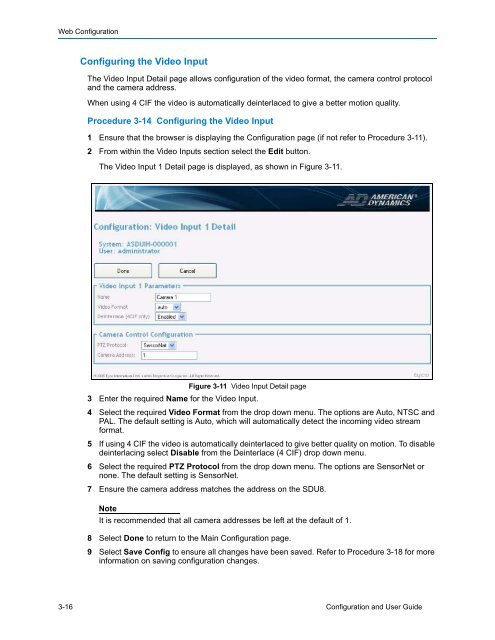Configuration and User Guide - Tyco Security Products
Configuration and User Guide - Tyco Security Products
Configuration and User Guide - Tyco Security Products
- No tags were found...
Create successful ePaper yourself
Turn your PDF publications into a flip-book with our unique Google optimized e-Paper software.
Web <strong>Configuration</strong>Configuring the Video InputThe Video Input Detail page allows configuration of the video format, the camera control protocol<strong>and</strong> the camera address.When using 4 CIF the video is automatically deinterlaced to give a better motion quality.Procedure 3-14 Configuring the Video Input1 Ensure that the browser is displaying the <strong>Configuration</strong> page (if not refer to Procedure 3-11).2 From within the Video Inputs section select the Edit button.The Video Input 1 Detail page is displayed, as shown in Figure 3-11.Figure 3-11 Video Input Detail page3 Enter the required Name for the Video Input.4 Select the required Video Format from the drop down menu. The options are Auto, NTSC <strong>and</strong>PAL. The default setting is Auto, which will automatically detect the incoming video streamformat.5 If using 4 CIF the video is automatically deinterlaced to give better quality on motion. To disabledeinterlacing select Disable from the Deinterlace (4 CIF) drop down menu.6 Select the required PTZ Protocol from the drop down menu. The options are SensorNet ornone. The default setting is SensorNet.7 Ensure the camera address matches the address on the SDU8.NoteIt is recommended that all camera addresses be left at the default of 1.8 Select Done to return to the Main <strong>Configuration</strong> page.9 Select Save Config to ensure all changes have been saved. Refer to Procedure 3-18 for moreinformation on saving configuration changes.3-16 <strong>Configuration</strong> <strong>and</strong> <strong>User</strong> <strong>Guide</strong>