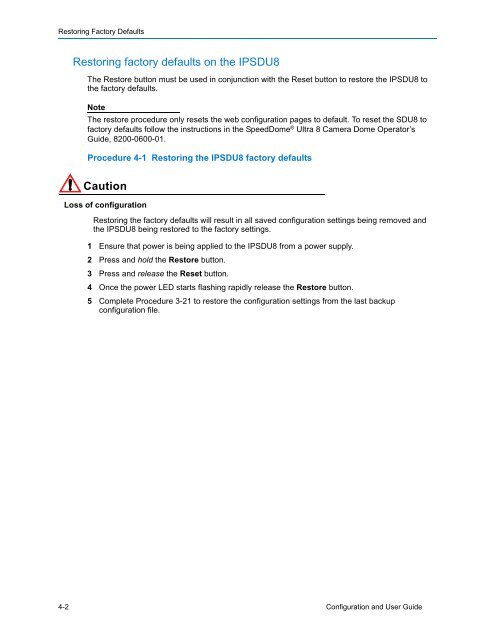Configuration and User Guide - Tyco Security Products
Configuration and User Guide - Tyco Security Products
Configuration and User Guide - Tyco Security Products
- No tags were found...
Create successful ePaper yourself
Turn your PDF publications into a flip-book with our unique Google optimized e-Paper software.
Restoring Factory DefaultsRestoring factory defaults on the IPSDU8The Restore button must be used in conjunction with the Reset button to restore the IPSDU8 tothe factory defaults.NoteThe restore procedure only resets the web configuration pages to default. To reset the SDU8 tofactory defaults follow the instructions in the SpeedDome ® Ultra 8 Camera Dome Operator’s<strong>Guide</strong>, 8200-0600-01.Procedure 4-1 Restoring the IPSDU8 factory defaultsCautionLoss of configurationRestoring the factory defaults will result in all saved configuration settings being removed <strong>and</strong>the IPSDU8 being restored to the factory settings.1 Ensure that power is being applied to the IPSDU8 from a power supply.2 Press <strong>and</strong> hold the Restore button.3 Press <strong>and</strong> release the Reset button.4 Once the power LED starts flashing rapidly release the Restore button.5 Complete Procedure 3-21 to restore the configuration settings from the last backupconfiguration file.4-2 <strong>Configuration</strong> <strong>and</strong> <strong>User</strong> <strong>Guide</strong>