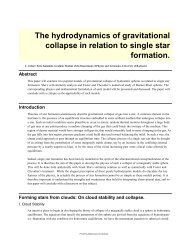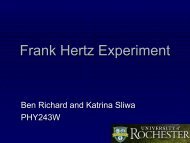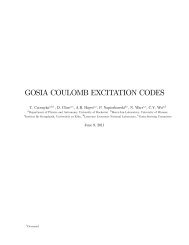11.3 Tutorial 1: Gosia basic flow sequenceThis tutorial requires the set of files contained in toyfit.tar which can be downloaded from the Gosia websitehttp://www.pas.rochester.edu/~cline/Gosia/index.html.This set of demonstration files (toyfit.tar) make a up a tutorial on the basic operations that are typicallyperformed to simulate <strong>and</strong> analyze experimental <strong>data</strong>. The toyfit.tar file contains a sample input, a simulated<strong>data</strong> set <strong>and</strong> a set of sample output files, which can be compared to the results in this tutorial. On a Unix-likemachine, issue the following comm<strong>and</strong> to unpack the tar file in the desired working directory.tar —xvftoyfit.tarThe entire demo can be run using Gosia <strong>2007</strong> without any modification to the files. However, in order tolearntorunGosiaeffectively, it will be necessary to examine the files <strong>and</strong> compare sections of the input withthe corresponding entries in the Gosia manual. A brief overview of relevant sections of the code is given inthis tutorial, <strong>and</strong> the annotated inputs later in this chapter will also help to identify the various “options,”records <strong>and</strong> fields.11.3.1 SimulationThe planning of a Coulomb <strong>excitation</strong> experiment can be aided by simulating the expected yields based ona best guess of the level scheme, including as much previously measured <strong>data</strong> as possible. This examplecalculates the expected yields for Coulomb <strong>excitation</strong> of the fictitious nucleus to be investigated, 12055 Fi. Theassumed level scheme for 1207055 Fi is shown in figure 13. In the planned experiment, a beam of 35Br willbombard the 12055 Fi target. The example Gosia input simulate.inp produces simulated cross sections. Referto the relevant sections of chapter 5 in this manual for each Gosia “option” described below for more detaileddescriptions of each record <strong>and</strong> field. A brief flowchart of the entire simulation procedure is shown in figure14.The first Gosia “option” in simulate.inp is OP,FILE, which assigns a filename chosen by the user to eachauxiliary file to be used by Gosia. The files used will depend on the calculation options chosen. In this case,only the input file (simulate.inp), the output file (simulate.out) <strong>and</strong> a detector file (det.gdt) are assigned.If a needed file is not assigned a name, Gosia will look for or create a file named “fort.[n]”, where n is thefixed file number. It is acceptable to assign names to files that are not being read in a particular step. Thismeans that the user can define all necessary files for the entire process in an early stage, if desired.OP,TITL allows the user to reprint comments at the header of the output file.OP,GOSI (Gosia) is executed next. Alternatively, OP,COUL (Coulex) could have been used, butOP,GOSI is a more flexible version of OP,COUL that allows the user to fit matrix elements to <strong>data</strong> withfewer modifications to the input file. The first “sub-option” in OP,GOSI is LEVE, which gives the knownor predicted level scheme in any convenient order (except that level 1 must be the ground state). The firstthree excited states in the yrast sequence of the investigated nucleus are known (Figure 13). The 0 + to 6 +states are labeled in the example input simulate.inp as levels 1–4. Each level is defined on one line by thefollowing quantities: index (beginning with 1), parity (+/- 1), spin, energy (MeV). Note that comments arenot allowed on some lines of the input. Restrict comments to the lines which are commented in the examplefiles.Thesecondsub-optionofOP,GOSIisME, which defines the matrix elements, all E2 in this case. Theheader 2,0,0,0,0 indicates the beginning of E2 matrix elements, <strong>and</strong> all relevant E2 reduced matrix elementsare then listed with the initial <strong>and</strong> final indices in “odometer order.” The following quantities describe eachmatrix element: initial level, final level, matrix element, lower limit, upper limit. The lower <strong>and</strong> upper limitswill be used by Gosia in the fitting tutorial. Setting the lower <strong>and</strong> upper limits equal (1,1 in the presentinput) “fixes” the matrix element during a fit. The footer 0,0,0,0,0 terminates the ME input.The sub-option EXPT defines the “logical” experiments to be simulated, in this case only one. A“logical” experiment typically refers to detection of a scattered or recoiling particle over a particular solidangle. The first line of EXPT1,55,120tells Gosia that there is one experiment <strong>and</strong> that the investigated nucleus (for which Coulomb <strong>excitation</strong>calculations are to be performed) has Z=55 <strong>and</strong> A=120. The following line156
(1.6 MeV)1.1 MeV0.75 MeV0.4 MeV0.08+ Level “5” – Unobserved “buffer state”6+ Level “4”4+ Level “3”2+ Level “2”0+ Level “1”Figure 13: Fictitious level scheme of the nucleus to be investigated in the toyfit.tar demo. Levels are labeledwith their energy, spin, <strong>and</strong> the index used in the Gosia inputs. Arrows represent the E2 matrix elementsentered in the Gosia inputs with the consistent phase convention as shown. Three E2 diagonal moments areincluded. The 8 + is a "buffer state" required for accurate calculation of the 6 + state yields. See section 5.13.35,70,240,70,4,0,0,0,360,1,1defines the “un-investigated” nucleus (Z=35, A=70), the mean beam energy in the target (240MeV), themean laboratory scattering angle (70 degrees polar). The remaining fields define accuracy parameters for thepoint calculations, symmetry of the detector (azimuthal symmetry in this case), normal or inverse kinematics(irrelevant here) <strong>and</strong> normalization to other experiments (also irrelevant here).The CONT block is used to set a number of options including fixing/freeing of matrix elements, outputoptions, the use of PIN diodes as particle detectors, etc.Note that a blank line is required after the flag END,The 4 th option in this input is OP,YIEL, whichallowstheusertodefine the gamma-ray detectorlocations, internal conversion coefficients, normalization constants between experiments (irrelevant in thiscase), tabulated <strong>data</strong> (branching ratios, lifetimes, mixing ratios <strong>and</strong> measured matrix elements), etc. Theuser is referred to section 5.30 (OP,YIEL) for a detailed description. The following are of particular interestto the first time user. (Note that the line numbers will vary with the complexity of the experimental setup.)Lines 2 - 7: These are the internal conversion <strong>data</strong> entered by the user from tables, such as those fromBRICC.Lines 9 - 11: This declares that a Ge detector of type “1” in the detector file (“det.gdt” in this case) ispositioned at a polar angle of 45 degrees <strong>and</strong> an azimuthal angle (arbitrary 0) of 90 degrees. Only one Gedetector is defined in this experiment!NTAP is set to 0, which tells Gosia that no experimental yields are to be read from disk. Obviously,experimental <strong>data</strong> are not used to simulate yields.The final option used is OP,INTG, which integrates the point calculations over the particle scatteringangles <strong>and</strong> the beam energy range as the projectile traverses the target. If azimuthally symmetric particledetectors are used, the target is “investigated” <strong>and</strong> the beam particle is detected, as in the present case, theinput is relatively simple with the first three lines corresponding to experiment 1. Line 1,5,5,230,250,60,80indicates that 5 equally-spaced energy meshpoints <strong>and</strong> 5 polar scattering angle meshpoints will be providedby the user. The energy range as the beam traverses the target is 250–230 MeV, <strong>and</strong> the particle detectorcovers the laboratory scattering angles 60–80 degrees. In the present version of Gosia, the energy rangemust be calculated by the user from tabulated stopping power <strong>data</strong>. Line 2 gives the energy meshpoints,<strong>and</strong> line 3 gives the scattering angle meshpoints, both of which must exceed the integration range.Lines 4 - 6 give stopping power <strong>data</strong> for the beam <strong>and</strong> target combination. (In the present case, thestopping power is about 32 MeV per mg/cm 2 , <strong>and</strong> the energy range in the target is 20 MeV, so the targetthickness is about 2/3 mg/cm 2 .)Line 7 gives the number of subdivisions in energy <strong>and</strong> scattering angle to be used for the fast interpolation157
- Page 1:
COULOMB EXCITATION DATA ANALYSIS CO
- Page 4 and 5:
10 MINIMIZATION BY SIMULATED ANNEAL
- Page 6 and 7:
1 INTRODUCTION1.1 Gosia suite of Co
- Page 8 and 9:
104 Ru, 110 Pd, 165 Ho, 166 Er, 186
- Page 13 and 14:
Figure 1: Coordinate system used to
- Page 15 and 16:
Cλ E =1.116547 · (13.889122) λ (
- Page 17 and 18:
Figure 2: The orbital integrals R 2
- Page 19 and 20:
2.2 Gamma Decay Following Electroma
- Page 21 and 22:
where :d 2 σ= σ R (θ p ) X R kχ
- Page 23 and 24:
Formula 2.49 is valid only for t mu
- Page 25 and 26:
à XK(α) =exp−iτ i (E γ )x i (
- Page 27 and 28:
important to have an accurate knowl
- Page 29 and 30:
3 APPROXIMATE EVALUATION OF EXCITAT
- Page 31 and 32:
with the reduced matrix element M c
- Page 33 and 34:
q (20)s (0 + → 2 + ) · M 1 ζ (2
- Page 35 and 36:
esults of minimization and error ru
- Page 37 and 38:
adjustment of the stepsize accordin
- Page 39 and 40:
approximation reliability improves
- Page 41 and 42:
Zd 2 σ(I → I f )Y (I → I f )=s
- Page 43 and 44:
4.5 MinimizationThe minimization, i
- Page 45 and 46:
X(CC k Yk c − Yk e ) 2 /σ 2 k =m
- Page 47 and 48:
However, estimation of the stepsize
- Page 49 and 50:
It can be shown that as long as the
- Page 51 and 52:
een exceeded; third, the user-given
- Page 53 and 54:
where f k stands for the functional
- Page 55 and 56:
x i + δx i Rx iexp ¡ − 1 2 χ2
- Page 57 and 58:
method used for the minimization, i
- Page 59 and 60:
OP,ERRO (ERRORS) (5.6):Activates th
- Page 61 and 62:
-----OP,SIXJ (SIX-j SYMBOL) (5.25):
- Page 63 and 64:
5.3 CONT (CONTROL)This suboption of
- Page 65 and 66:
I,I1 Ranges of matrix elements to b
- Page 67 and 68:
CODE DEFAULT OTHER CONSEQUENCES OF
- Page 69 and 70:
5.4 OP,CORR (CORRECT )This executio
- Page 71 and 72:
5.6 OP,ERRO (ERRORS)ThemoduleofGOSI
- Page 73 and 74:
5.7 OP,EXIT (EXIT)This option cause
- Page 75 and 76:
M AControls the number of magnetic
- Page 77 and 78:
5.10 OP,GDET (GE DETECTORS)This opt
- Page 79 and 80:
5.12 OP,INTG (INTEGRATE)This comman
- Page 81 and 82:
¡ dE¢dx1 ..¡ dEdx¢Stopping powe
- Page 83 and 84:
NI1, NI2 Number of subdivisions of
- Page 85 and 86:
5.13 LEVE (LEVELS)Mandatory subopti
- Page 87 and 88:
5.15 ME (OP,COUL)Mandatory suboptio
- Page 89 and 90:
Figure 10: Model system having 4 st
- Page 91 and 92:
ME =< INDEX2||E(M)λ||INDEX1 > The
- Page 93 and 94:
When entering matrix elements in th
- Page 95 and 96:
There are no restrictions concernin
- Page 97 and 98:
5.18 OP,POIN (POINT CALCULATION)Thi
- Page 99 and 100:
5.20 OP,RAW (RAW UNCORRECTED γ YIE
- Page 101 and 102:
5.21 OP,RE,A (RELEASE,A)This option
- Page 103 and 104:
5.25 OP,SIXJ (SIXJ SYMBOL)This stan
- Page 105 and 106: 5.27 OP,THEO (COLLECTIVE MODEL ME)C
- Page 107 and 108: 2,5,1,-2,23,5,1,-2,23,6,1,-2,2Matri
- Page 109 and 110: 5.29 OP,TROU (TROUBLE)This troubles
- Page 111 and 112: to that of the previous experiment,
- Page 113 and 114: To reduce the unnecessary input, on
- Page 115 and 116: OP,STAR or OP,POIN under OP,GOSI. N
- Page 117 and 118: 5.31 INPUT OF EXPERIMENTAL γ-RAY Y
- Page 119 and 120: 6 QUADRUPOLE ROTATION INVARIANTS -
- Page 121 and 122: *½P 5 (J) = s(E2 × E2) J ׯh¾
- Page 123 and 124: The expectation value of cos3δ can
- Page 125 and 126: where ē is an arbitratry vector. D
- Page 127 and 128: achieved using “mixed“ calculat
- Page 129 and 130: TAPE9 Contains the parameters neede
- Page 131 and 132: TAPE18 Input file, containing the i
- Page 133 and 134: 7.4.4 CALCULATION OF THE INTEGRATED
- Page 135 and 136: OP,EXITInput: TAPE4,TAPE7,TAPE9Outp
- Page 137 and 138: OP,ERRO0,MS,MEND,1,0,RMAXand the fi
- Page 139 and 140: 8 SIMULTANEOUS COULOMB EXCITATION:
- Page 141 and 142: 4, 3, 1kr88.corKr corrected yields
- Page 143 and 144: 0 Correction for in-flight decay ch
- Page 145 and 146: OP, ERRO Estimation of errors of fi
- Page 147 and 148: 9 COULOMB EXCITATION OF ISOMERIC ST
- Page 149 and 150: configurations with a probability e
- Page 151 and 152: The average range covered by each m
- Page 153 and 154: SFX,NTOTI1(1),I2(1),RSIGN(1)I1(2),I
- Page 155: 11.2 LearningtoWriteGosiaInputsThe
- Page 159 and 160: Define the germaniumdetector geomet
- Page 161 and 162: Figure 15: Flow diagram for Gosia m
- Page 163 and 164: gosia < 2-make-correction-factors.i
- Page 165 and 166: Issue the commandgosia < 9-diag-err
- Page 167 and 168: At this point, it is suggested to c
- Page 169 and 170: calculation.) In this case, a copy
- Page 171 and 172: 4,-4, -3.705, 3,44,5, 4.626, 3.,7.5
- Page 173 and 174: 90145901459014590145901459014590145
- Page 175 and 176: .10.028921.10.026031.10.023431.10.0
- Page 177 and 178: 5,5,634,650,82.000,84.000634,638,64
- Page 179 and 180: ***********************************
- Page 181 and 182: *** CHISQ= 0.134003E+01 ***MATRIX E
- Page 183 and 184: CALCULATED AND EXPERIMENTAL YIELDS
- Page 185 and 186: 11.7 Annotated excerpt from a Coulo
- Page 187 and 188: 11.8 Accuracy and speed of calculat
- Page 189 and 190: 18,10.056,0.068,0.082,0.1,0.12,0.15
- Page 191 and 192: line 152 Eu 182 Tanumber (keV) (keV
- Page 193 and 194: 1.6 Normalization between data sets
- Page 195 and 196: 13 GOSIA 2007 RELEASE NOTESThese no
- Page 197 and 198: Matrix elements 500(April 1990, T.
- Page 199 and 200: 14 GOSIA Manual UpdatesDATE UPDATE2
- Page 201 and 202: [KIB08]T.Kibédi,T.W.Burrows,M.B.Tr