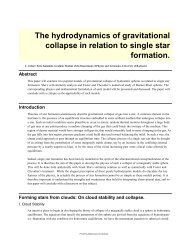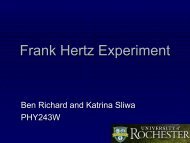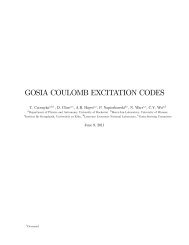4,05,111,012,014,016,00,0END,OP,GDET10.1,2.5,10.,15.0,0,0,0,0,0,0OP,EXITOP,YIEL018,10.056,0.068,0.082,0.1,0.12,0.15,0.18,0.22,0.26,0.32,0.38,0.46,0.56,0.68,0.82,1.0,1.2,1.5Run Gosia with the following comm<strong>and</strong>.<strong>gosia</strong> < g1demo.inpThis will produce a file named det.gdt with the attenuation factors which describe the gamma-ray detectorin the simulated experiment. See section 5.10. The det.gdt file can be compared with the example ing1demo.tar.Output to the terminal should look like this:OPENED g1demo.outIO-num = 22 UNKNOWN FORMATTEDOPENED g1demo.inpIO-num = 25 UNKNOWN FORMATTEDOPENED det.gdtIO-num = 9 UNKNOWN FORMATTED(etc.)Additional output at this step, as well as the following steps, will be found in the g1demo.out file (unit 22).The parameters given to OP,GDET should not be changed while running this demo, because changesto the gamma-ray detector setup will introduce inconsistencies with the simulated <strong>data</strong> in g1demo.yld.2. Calculate the correction factors for the point approximations (section 5.4).Remove the OP,GDET sequence inserted in step 1. (Keep one blank line after END,.) No otherchanges are needed. Issue the same comm<strong>and</strong> to run Gosia a second time. (Note that this is runningthe full integration with OP,CORR inserted after OP,INTG. NTAP is set to 3, which tells Gosia toread the gamma-ray yields from file 3, in this case “g1demo.yld”.)<strong>gosia</strong> < g1demo.inpThis step may take several minutes as GOSIA calculates the Coulomb <strong>excitation</strong> <strong>and</strong> gamma-ray yieldsintegrated over the energy <strong>and</strong> scattering angle ranges specified in OP,INTG. When it is complete, thefile g1demo.cor is created (unit #4). If the file g1demo.yld (unit #3) is not found, there will be a fatalerror. See section 5.4.166
At this point, it is suggested to change NTAP from 3 to 4 so that the corrected yields in the g1demo.corfile will be read instead of the g1demo.yld file in the following steps..10.013771.10.012374 !NTAP0,01,1.0 !lifetime <strong>data</strong>3,112.,1.0,00,0OP,INTG5,7,634,650,22.000,26.000 !4 deg expts3. Create the q-parameter map (section 4.2) by putting the OP,MAP <strong>and</strong> OP,EXIT comm<strong>and</strong>s in the inputjust before INTG. The relevant section of the input file will then look like this:1.10.012374 !NTAP0,01,1.0 !lifetime <strong>data</strong>3,112.,1.0,00,0OP,MAPOP,EXITOP,INTG5,7,634,650,22.000,26.000 !4 deg exptsRun the code again with the same comm<strong>and</strong> at the system prompt. The file g1demo.map (unit #7) willbe generated <strong>and</strong> used in the OP,MINI step below.4. Run the minimization (section 5.17) by making the following change to the input. Remove OP,MAP <strong>and</strong>insert the OP,MINI comm<strong>and</strong> just before OP,INTG. NTAP should remain set to 4.1.10.012374 !NTAP0,01,1.0 !lifetime <strong>data</strong>3,112.,1.0,00,0OP,MINI2100,100,0.1,.0001,1.01,0,0,1,0,0OP,EXITOP,INTG5,7,634,650,22.000,26.000 !4 deg exptsIssue the comm<strong>and</strong> to run Gosia again. The terminal will show the sequence of chi-squared values, whichshould look similar to this:167
- Page 1:
COULOMB EXCITATION DATA ANALYSIS CO
- Page 4 and 5:
10 MINIMIZATION BY SIMULATED ANNEAL
- Page 6 and 7:
1 INTRODUCTION1.1 Gosia suite of Co
- Page 8 and 9:
104 Ru, 110 Pd, 165 Ho, 166 Er, 186
- Page 13 and 14:
Figure 1: Coordinate system used to
- Page 15 and 16:
Cλ E =1.116547 · (13.889122) λ (
- Page 17 and 18:
Figure 2: The orbital integrals R 2
- Page 19 and 20:
2.2 Gamma Decay Following Electroma
- Page 21 and 22:
where :d 2 σ= σ R (θ p ) X R kχ
- Page 23 and 24:
Formula 2.49 is valid only for t mu
- Page 25 and 26:
à XK(α) =exp−iτ i (E γ )x i (
- Page 27 and 28:
important to have an accurate knowl
- Page 29 and 30:
3 APPROXIMATE EVALUATION OF EXCITAT
- Page 31 and 32:
with the reduced matrix element M c
- Page 33 and 34:
q (20)s (0 + → 2 + ) · M 1 ζ (2
- Page 35 and 36:
esults of minimization and error ru
- Page 37 and 38:
adjustment of the stepsize accordin
- Page 39 and 40:
approximation reliability improves
- Page 41 and 42:
Zd 2 σ(I → I f )Y (I → I f )=s
- Page 43 and 44:
4.5 MinimizationThe minimization, i
- Page 45 and 46:
X(CC k Yk c − Yk e ) 2 /σ 2 k =m
- Page 47 and 48:
However, estimation of the stepsize
- Page 49 and 50:
It can be shown that as long as the
- Page 51 and 52:
een exceeded; third, the user-given
- Page 53 and 54:
where f k stands for the functional
- Page 55 and 56:
x i + δx i Rx iexp ¡ − 1 2 χ2
- Page 57 and 58:
method used for the minimization, i
- Page 59 and 60:
OP,ERRO (ERRORS) (5.6):Activates th
- Page 61 and 62:
-----OP,SIXJ (SIX-j SYMBOL) (5.25):
- Page 63 and 64:
5.3 CONT (CONTROL)This suboption of
- Page 65 and 66:
I,I1 Ranges of matrix elements to b
- Page 67 and 68:
CODE DEFAULT OTHER CONSEQUENCES OF
- Page 69 and 70:
5.4 OP,CORR (CORRECT )This executio
- Page 71 and 72:
5.6 OP,ERRO (ERRORS)ThemoduleofGOSI
- Page 73 and 74:
5.7 OP,EXIT (EXIT)This option cause
- Page 75 and 76:
M AControls the number of magnetic
- Page 77 and 78:
5.10 OP,GDET (GE DETECTORS)This opt
- Page 79 and 80:
5.12 OP,INTG (INTEGRATE)This comman
- Page 81 and 82:
¡ dE¢dx1 ..¡ dEdx¢Stopping powe
- Page 83 and 84:
NI1, NI2 Number of subdivisions of
- Page 85 and 86:
5.13 LEVE (LEVELS)Mandatory subopti
- Page 87 and 88:
5.15 ME (OP,COUL)Mandatory suboptio
- Page 89 and 90:
Figure 10: Model system having 4 st
- Page 91 and 92:
ME =< INDEX2||E(M)λ||INDEX1 > The
- Page 93 and 94:
When entering matrix elements in th
- Page 95 and 96:
There are no restrictions concernin
- Page 97 and 98:
5.18 OP,POIN (POINT CALCULATION)Thi
- Page 99 and 100:
5.20 OP,RAW (RAW UNCORRECTED γ YIE
- Page 101 and 102:
5.21 OP,RE,A (RELEASE,A)This option
- Page 103 and 104:
5.25 OP,SIXJ (SIXJ SYMBOL)This stan
- Page 105 and 106:
5.27 OP,THEO (COLLECTIVE MODEL ME)C
- Page 107 and 108:
2,5,1,-2,23,5,1,-2,23,6,1,-2,2Matri
- Page 109 and 110:
5.29 OP,TROU (TROUBLE)This troubles
- Page 111 and 112:
to that of the previous experiment,
- Page 113 and 114:
To reduce the unnecessary input, on
- Page 115 and 116: OP,STAR or OP,POIN under OP,GOSI. N
- Page 117 and 118: 5.31 INPUT OF EXPERIMENTAL γ-RAY Y
- Page 119 and 120: 6 QUADRUPOLE ROTATION INVARIANTS -
- Page 121 and 122: *½P 5 (J) = s(E2 × E2) J ׯh¾
- Page 123 and 124: The expectation value of cos3δ can
- Page 125 and 126: where ē is an arbitratry vector. D
- Page 127 and 128: achieved using “mixed“ calculat
- Page 129 and 130: TAPE9 Contains the parameters neede
- Page 131 and 132: TAPE18 Input file, containing the i
- Page 133 and 134: 7.4.4 CALCULATION OF THE INTEGRATED
- Page 135 and 136: OP,EXITInput: TAPE4,TAPE7,TAPE9Outp
- Page 137 and 138: OP,ERRO0,MS,MEND,1,0,RMAXand the fi
- Page 139 and 140: 8 SIMULTANEOUS COULOMB EXCITATION:
- Page 141 and 142: 4, 3, 1kr88.corKr corrected yields
- Page 143 and 144: 0 Correction for in-flight decay ch
- Page 145 and 146: OP, ERRO Estimation of errors of fi
- Page 147 and 148: 9 COULOMB EXCITATION OF ISOMERIC ST
- Page 149 and 150: configurations with a probability e
- Page 151 and 152: The average range covered by each m
- Page 153 and 154: SFX,NTOTI1(1),I2(1),RSIGN(1)I1(2),I
- Page 155 and 156: 11.2 LearningtoWriteGosiaInputsThe
- Page 157 and 158: (1.6 MeV)1.1 MeV0.75 MeV0.4 MeV0.08
- Page 159 and 160: Define the germaniumdetector geomet
- Page 161 and 162: Figure 15: Flow diagram for Gosia m
- Page 163 and 164: gosia < 2-make-correction-factors.i
- Page 165: Issue the commandgosia < 9-diag-err
- Page 169 and 170: calculation.) In this case, a copy
- Page 171 and 172: 4,-4, -3.705, 3,44,5, 4.626, 3.,7.5
- Page 173 and 174: 90145901459014590145901459014590145
- Page 175 and 176: .10.028921.10.026031.10.023431.10.0
- Page 177 and 178: 5,5,634,650,82.000,84.000634,638,64
- Page 179 and 180: ***********************************
- Page 181 and 182: *** CHISQ= 0.134003E+01 ***MATRIX E
- Page 183 and 184: CALCULATED AND EXPERIMENTAL YIELDS
- Page 185 and 186: 11.7 Annotated excerpt from a Coulo
- Page 187 and 188: 11.8 Accuracy and speed of calculat
- Page 189 and 190: 18,10.056,0.068,0.082,0.1,0.12,0.15
- Page 191 and 192: line 152 Eu 182 Tanumber (keV) (keV
- Page 193 and 194: 1.6 Normalization between data sets
- Page 195 and 196: 13 GOSIA 2007 RELEASE NOTESThese no
- Page 197 and 198: Matrix elements 500(April 1990, T.
- Page 199 and 200: 14 GOSIA Manual UpdatesDATE UPDATE2
- Page 201 and 202: [KIB08]T.Kibédi,T.W.Burrows,M.B.Tr