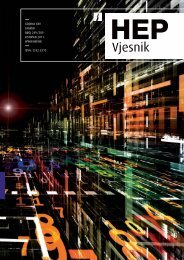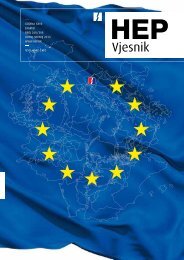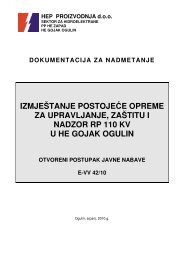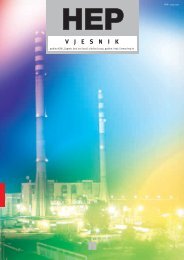Untitled
Untitled
Untitled
Create successful ePaper yourself
Turn your PDF publications into a flip-book with our unique Google optimized e-Paper software.
Pojedinim korisnicima u ovoj grupi mogu se datidodatne ovlasti nad nekim objektima baze kao naprimjer moguÊnost dodavanja podataka u neketablice, ali bez moguÊnosti brisanja ili izmjenepostojeÊih podataka. Ovlasti grupa i korisnika nisutrajno definirane jer administrator baze podataka usvakom trenutku moæe ovlasti promijeniti ili dodatinovog korisnika. Prirodno je da ovlasti ovlaπtenogkorisnika dobije osoba u odjelu zaπtite zaduæenaza ispravnost unesenih podataka.Baza podataka relejne zaπtite je, za sada,zamiπljena i prilagoappleena Ëuvanju i odræavanjuna jednom PC raËunalu (najvjerojatnije raËunaluovlaπtenog korisnika) uz moguÊnost koriπtenja kopijaza pregled na drugim raËunalima. Takoappleer jemoguÊe dozvoliti rad nad bazom podataka s drugihraËunala u lokalnoj mreæi. Tada se postavkomlokalne mreæe definiraju raËunala s kojih se moæepristupiti i s kakvim ovlastima (samo Ëitanje ili Ëitanjeuz moguÊnost aæuriranja i sl.).Uz sigurnost na razini korisnika uvedena je i dodatnazaπtitna mjera u obliku lozinke na bazu podataka.Ovu lozinku se ne smije brkati s korisniËkomlozinkom pri pokretanju MS Accessa 2000. Dakleza rad s bazom podataka relejne zaπtite nakon prijavljivanjakorisnika (upis korisniËkog ime i lozinke)joπ je potrebno unijeti i lozinku baze podatakarelejne zaπtitite kao drugu razinu sigurnosti.given additional permissions for some of the databasesuch as, for example, the option of adding datato some tables, but without the option of deleting orchanging existing data. Group and user permissionsare not permanently defined because the administratorof the database can change permissions atany moment or add new users. It is natural for thepermission of an authorized user to be obtained bya person in the security department in charge of theaccuracy of the data entered.The relay protection database is, for now, conceivedand adapted for storage and maintenance on one PC(most likely the computer of the authorized user),with the possibility of using copies for searching onother computers. Furthermore, it is possible to permitwork on the database from other computers in thelocal network. In this case, the settings of the localnetwork define the computers from which the databasecan be accessed and the types of permissions(read only or read with the option of updating etc.).In addition to security at the user level, an additionalsecurity measure has been introduced in theform of a password for the database. This passwordmust not be confused with the user password forstarting MS Access 2000. Thus, in order to workwith the relay protection database, after enteringthe user's name and password it is also necessary toenter the password of the relay protection databaseas a second level of security.5 APLIKACIJA ZA PREGLED,AÆURIRANJE I ISPISPODATAKASustav za upravljanje bazom podataka MS Access2000 uz razne moguÊnosti pri konstrukciji tablicai upisu podataka nudi niz vrlo moÊnih alata za pregledavanjebaze podataka, postavljanje razliËitihupita, kreiranju izvjeπÊa i njihovo prilagoappleavanjeispisu na papir. Za uspjeπno koriπtenje baze podatakai svih prednosti koja ona pruæa nuæno jeodreappleeno znanje iz tehnike baze podataka te poznavanjerada s programom MS Access. ProgramMS Access takoappleer nudi niz alata za automatizacijurada i brz pristup Ëesto koriπtenim dijelovimabaze bez poznavanja pojedinih komponenti injihovih meappleusobnih odnosa. KoristeÊi te alatekreirana je posebna aplikacija za lakπi pregled,aæuriranje i ispis podataka iz baze relejne zaπtite smoguÊnoπÊu aktiviranja niza pripremljenih upita,ekranskih obrazaca i izvjeπÊa. Aplikacija u svomradu koristi i ostale komponente baze podatakakao makronaredbe i programske rutine napisaneu programskom jeziku Microsoft VBA (Visual Basicfor Applications) kako bi se u potpunosti iskoristilasnaga Accessa. Osnovna namjena aplikacije5 APPLICATION FORINSPECTING, UPDATING ANDPRINTING-OUT DATAThe MS Access 2000 database management system,in addition to various options in the constructionof tables and data entry, also offers a seriesof very powerful tools for searching the database,posing various queries, creating reports and adaptingthem for hard copies. For the successful use ofthe database and all the advantages that it offers, acertain amount of knowledge of database techniqueand the use of the MS Access program is necessary.The MS Access program also offers a seriesof tools for automating work and rapidly accessingfrequently used parts of the base, which due notrequire familiarity with the individual componentsand their mutual relationships. Using these tools,a special application has been created to facilitatethe searching, updating and printing-out of datafrom the relay protection database, with the optionof activating a series of prepared queries, screenforms and reports. The application also uses othercomponents from the database such as macro instructionsand program routines written in the pro-SutloviÊ, E., Petric, K., Baza podataka relejne zaštite, Energija, god. 56(2007), br. 5., str. 618-633SutloviÊ, E., Petric, K., Relay Protection Database, Energija, vol. 56(2007), No. 5, pp. 618-633626