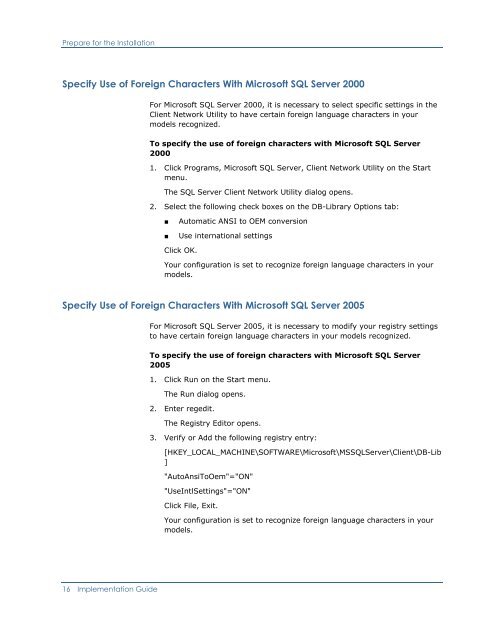CA ERwin Model Manager Implementation Guide
CA ERwin Model Manager Implementation Guide
CA ERwin Model Manager Implementation Guide
Create successful ePaper yourself
Turn your PDF publications into a flip-book with our unique Google optimized e-Paper software.
Prepare for the InstallationSpecify Use of Foreign Characters With Microsoft SQL Server 2000For Microsoft SQL Server 2000, it is necessary to select specific settings in theClient Network Utility to have certain foreign language characters in yourmodels recognized.To specify the use of foreign characters with Microsoft SQL Server20001. Click Programs, Microsoft SQL Server, Client Network Utility on the Startmenu.The SQL Server Client Network Utility dialog opens.2. Select the following check boxes on the DB-Library Options tab:■■Automatic ANSI to OEM conversionUse international settingsClick OK.Your configuration is set to recognize foreign language characters in yourmodels.Specify Use of Foreign Characters With Microsoft SQL Server 2005For Microsoft SQL Server 2005, it is necessary to modify your registry settingsto have certain foreign language characters in your models recognized.To specify the use of foreign characters with Microsoft SQL Server20051. Click Run on the Start menu.The Run dialog opens.2. Enter regedit.The Registry Editor opens.3. Verify or Add the following registry entry:[HKEY_LO<strong>CA</strong>L_MACHINE\SOFTWARE\Microsoft\MSSQLServer\Client\DB-Lib]"AutoAnsiToOem"="ON""UseIntlSettings"="ON"Click File, Exit.Your configuration is set to recognize foreign language characters in yourmodels.16 <strong>Implementation</strong> <strong>Guide</strong>