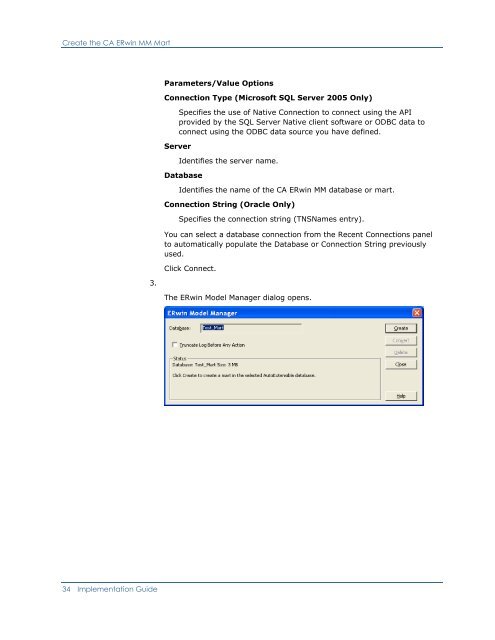CA ERwin Model Manager Implementation Guide
CA ERwin Model Manager Implementation Guide
CA ERwin Model Manager Implementation Guide
You also want an ePaper? Increase the reach of your titles
YUMPU automatically turns print PDFs into web optimized ePapers that Google loves.
Create the <strong>CA</strong> <strong>ERwin</strong> MM Mart3.Parameters/Value OptionsConnection Type (Microsoft SQL Server 2005 Only)Specifies the use of Native Connection to connect using the APIprovided by the SQL Server Native client software or ODBC data toconnect using the ODBC data source you have defined.ServerIdentifies the server name.DatabaseIdentifies the name of the <strong>CA</strong> <strong>ERwin</strong> MM database or mart.Connection String (Oracle Only)Specifies the connection string (TNSNames entry).You can select a database connection from the Recent Connections panelto automatically populate the Database or Connection String previouslyused.Click Connect.The <strong>ERwin</strong> <strong>Model</strong> <strong>Manager</strong> dialog opens.34 <strong>Implementation</strong> <strong>Guide</strong>