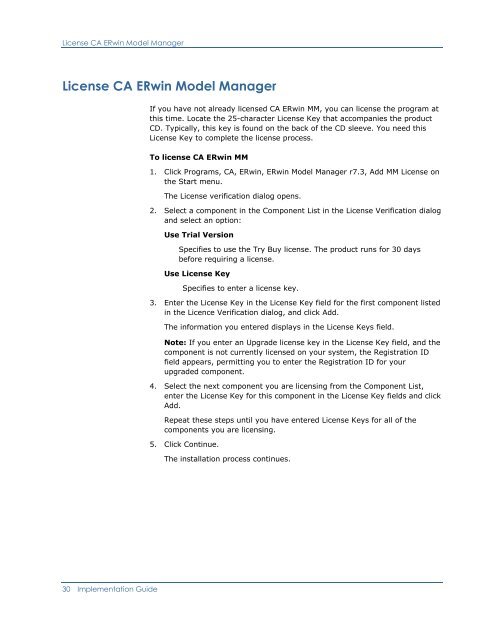CA ERwin Model Manager Implementation Guide
CA ERwin Model Manager Implementation Guide
CA ERwin Model Manager Implementation Guide
Create successful ePaper yourself
Turn your PDF publications into a flip-book with our unique Google optimized e-Paper software.
License <strong>CA</strong> <strong>ERwin</strong> <strong>Model</strong> <strong>Manager</strong>License <strong>CA</strong> <strong>ERwin</strong> <strong>Model</strong> <strong>Manager</strong>If you have not already licensed <strong>CA</strong> <strong>ERwin</strong> MM, you can license the program atthis time. Locate the 25-character License Key that accompanies the productCD. Typically, this key is found on the back of the CD sleeve. You need thisLicense Key to complete the license process.To license <strong>CA</strong> <strong>ERwin</strong> MM1. Click Programs, <strong>CA</strong>, <strong>ERwin</strong>, <strong>ERwin</strong> <strong>Model</strong> <strong>Manager</strong> r7.3, Add MM License onthe Start menu.The License verification dialog opens.2. Select a component in the Component List in the License Verification dialogand select an option:Use Trial VersionSpecifies to use the Try Buy license. The product runs for 30 daysbefore requiring a license.Use License KeySpecifies to enter a license key.3. Enter the License Key in the License Key field for the first component listedin the Licence Verification dialog, and click Add.The information you entered displays in the License Keys field.Note: If you enter an Upgrade license key in the License Key field, and thecomponent is not currently licensed on your system, the Registration IDfield appears, permitting you to enter the Registration ID for yourupgraded component.4. Select the next component you are licensing from the Component List,enter the License Key for this component in the License Key fields and clickAdd.Repeat these steps until you have entered License Keys for all of thecomponents you are licensing.5. Click Continue.The installation process continues.30 <strong>Implementation</strong> <strong>Guide</strong>