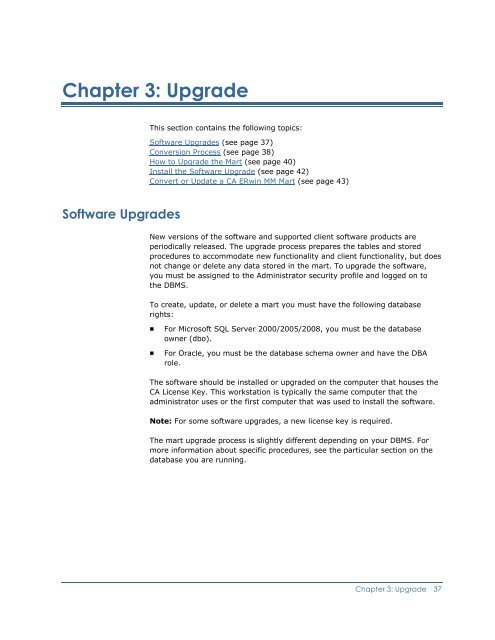CA ERwin Model Manager Implementation Guide
CA ERwin Model Manager Implementation Guide
CA ERwin Model Manager Implementation Guide
Create successful ePaper yourself
Turn your PDF publications into a flip-book with our unique Google optimized e-Paper software.
Chapter 3: UpgradeThis section contains the following topics:Software Upgrades (see page 37)Conversion Process (see page 38)How to Upgrade the Mart (see page 40)Install the Software Upgrade (see page 42)Convert or Update a <strong>CA</strong> <strong>ERwin</strong> MM Mart (see page 43)Software UpgradesNew versions of the software and supported client software products areperiodically released. The upgrade process prepares the tables and storedprocedures to accommodate new functionality and client functionality, but doesnot change or delete any data stored in the mart. To upgrade the software,you must be assigned to the Administrator security profile and logged on tothe DBMS.To create, update, or delete a mart you must have the following databaserights:■■For Microsoft SQL Server 2000/2005/2008, you must be the databaseowner (dbo).For Oracle, you must be the database schema owner and have the DBArole.The software should be installed or upgraded on the computer that houses the<strong>CA</strong> License Key. This workstation is typically the same computer that theadministrator uses or the first computer that was used to install the software.Note: For some software upgrades, a new license key is required.The mart upgrade process is slightly different depending on your DBMS. Formore information about specific procedures, see the particular section on thedatabase you are running.Chapter 3: Upgrade 37