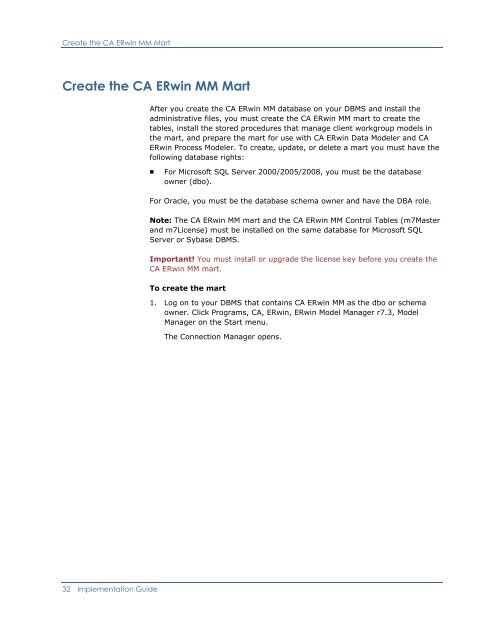CA ERwin Model Manager Implementation Guide
CA ERwin Model Manager Implementation Guide
CA ERwin Model Manager Implementation Guide
Create successful ePaper yourself
Turn your PDF publications into a flip-book with our unique Google optimized e-Paper software.
Create the <strong>CA</strong> <strong>ERwin</strong> MM MartCreate the <strong>CA</strong> <strong>ERwin</strong> MM MartAfter you create the <strong>CA</strong> <strong>ERwin</strong> MM database on your DBMS and install theadministrative files, you must create the <strong>CA</strong> <strong>ERwin</strong> MM mart to create thetables, install the stored procedures that manage client workgroup models inthe mart, and prepare the mart for use with <strong>CA</strong> <strong>ERwin</strong> Data <strong>Model</strong>er and <strong>CA</strong><strong>ERwin</strong> Process <strong>Model</strong>er. To create, update, or delete a mart you must have thefollowing database rights:■For Microsoft SQL Server 2000/2005/2008, you must be the databaseowner (dbo).For Oracle, you must be the database schema owner and have the DBA role.Note: The <strong>CA</strong> <strong>ERwin</strong> MM mart and the <strong>CA</strong> <strong>ERwin</strong> MM Control Tables (m7Masterand m7License) must be installed on the same database for Microsoft SQLServer or Sybase DBMS.Important! You must install or upgrade the license key before you create the<strong>CA</strong> <strong>ERwin</strong> MM mart.To create the mart1. Log on to your DBMS that contains <strong>CA</strong> <strong>ERwin</strong> MM as the dbo or schemaowner. Click Programs, <strong>CA</strong>, <strong>ERwin</strong>, <strong>ERwin</strong> <strong>Model</strong> <strong>Manager</strong> r7.3, <strong>Model</strong><strong>Manager</strong> on the Start menu.The Connection <strong>Manager</strong> opens.32 <strong>Implementation</strong> <strong>Guide</strong>