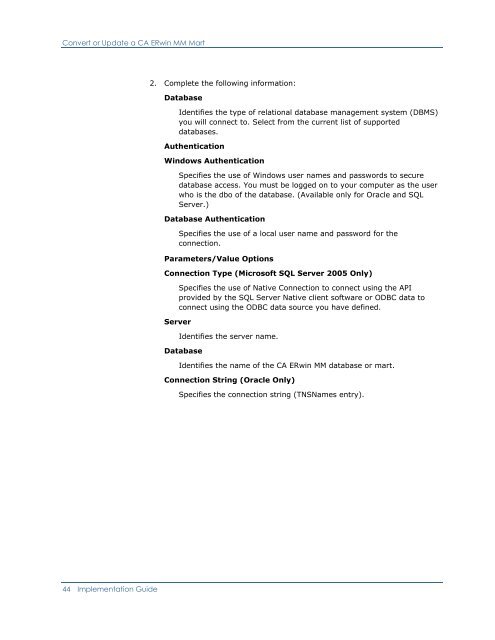CA ERwin Model Manager Implementation Guide
CA ERwin Model Manager Implementation Guide
CA ERwin Model Manager Implementation Guide
Create successful ePaper yourself
Turn your PDF publications into a flip-book with our unique Google optimized e-Paper software.
Convert or Update a <strong>CA</strong> <strong>ERwin</strong> MM Mart2. Complete the following information:DatabaseIdentifies the type of relational database management system (DBMS)you will connect to. Select from the current list of supporteddatabases.AuthenticationWindows AuthenticationSpecifies the use of Windows user names and passwords to securedatabase access. You must be logged on to your computer as the userwho is the dbo of the database. (Available only for Oracle and SQLServer.)Database AuthenticationSpecifies the use of a local user name and password for theconnection.Parameters/Value OptionsConnection Type (Microsoft SQL Server 2005 Only)Specifies the use of Native Connection to connect using the APIprovided by the SQL Server Native client software or ODBC data toconnect using the ODBC data source you have defined.ServerIdentifies the server name.DatabaseIdentifies the name of the <strong>CA</strong> <strong>ERwin</strong> MM database or mart.Connection String (Oracle Only)Specifies the connection string (TNSNames entry).44 <strong>Implementation</strong> <strong>Guide</strong>