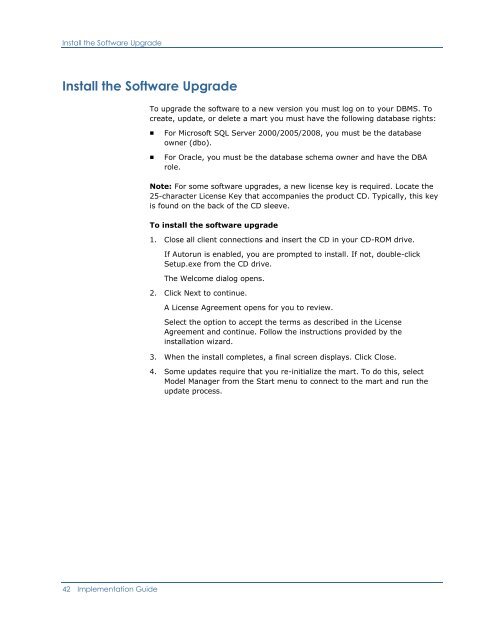CA ERwin Model Manager Implementation Guide
CA ERwin Model Manager Implementation Guide
CA ERwin Model Manager Implementation Guide
Create successful ePaper yourself
Turn your PDF publications into a flip-book with our unique Google optimized e-Paper software.
Install the Software UpgradeInstall the Software UpgradeTo upgrade the software to a new version you must log on to your DBMS. Tocreate, update, or delete a mart you must have the following database rights:■■For Microsoft SQL Server 2000/2005/2008, you must be the databaseowner (dbo).For Oracle, you must be the database schema owner and have the DBArole.Note: For some software upgrades, a new license key is required. Locate the25-character License Key that accompanies the product CD. Typically, this keyis found on the back of the CD sleeve.To install the software upgrade1. Close all client connections and insert the CD in your CD-ROM drive.If Autorun is enabled, you are prompted to install. If not, double-clickSetup.exe from the CD drive.The Welcome dialog opens.2. Click Next to continue.A License Agreement opens for you to review.Select the option to accept the terms as described in the LicenseAgreement and continue. Follow the instructions provided by theinstallation wizard.3. When the install completes, a final screen displays. Click Close.4. Some updates require that you re-initialize the mart. To do this, select<strong>Model</strong> <strong>Manager</strong> from the Start menu to connect to the mart and run theupdate process.42 <strong>Implementation</strong> <strong>Guide</strong>