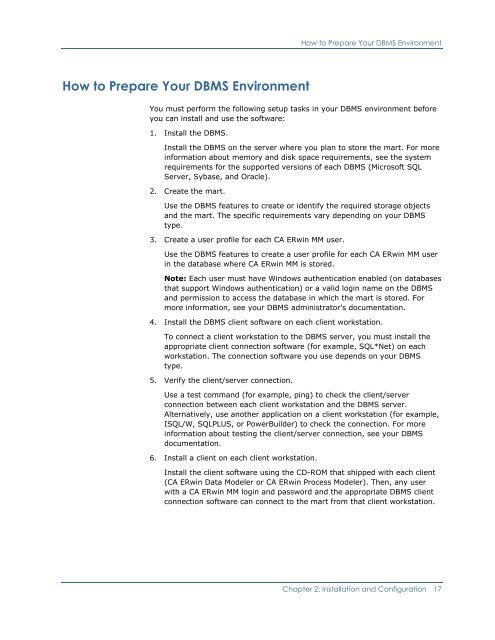CA ERwin Model Manager Implementation Guide
CA ERwin Model Manager Implementation Guide
CA ERwin Model Manager Implementation Guide
Create successful ePaper yourself
Turn your PDF publications into a flip-book with our unique Google optimized e-Paper software.
How to Prepare Your DBMS EnvironmentHow to Prepare Your DBMS EnvironmentYou must perform the following setup tasks in your DBMS environment beforeyou can install and use the software:1. Install the DBMS.Install the DBMS on the server where you plan to store the mart. For moreinformation about memory and disk space requirements, see the systemrequirements for the supported versions of each DBMS (Microsoft SQLServer, Sybase, and Oracle).2. Create the mart.Use the DBMS features to create or identify the required storage objectsand the mart. The specific requirements vary depending on your DBMStype.3. Create a user profile for each <strong>CA</strong> <strong>ERwin</strong> MM user.Use the DBMS features to create a user profile for each <strong>CA</strong> <strong>ERwin</strong> MM userin the database where <strong>CA</strong> <strong>ERwin</strong> MM is stored.Note: Each user must have Windows authentication enabled (on databasesthat support Windows authentication) or a valid login name on the DBMSand permission to access the database in which the mart is stored. Formore information, see your DBMS administrator's documentation.4. Install the DBMS client software on each client workstation.To connect a client workstation to the DBMS server, you must install theappropriate client connection software (for example, SQL*Net) on eachworkstation. The connection software you use depends on your DBMStype.5. Verify the client/server connection.Use a test command (for example, ping) to check the client/serverconnection between each client workstation and the DBMS server.Alternatively, use another application on a client workstation (for example,ISQL/W, SQLPLUS, or PowerBuilder) to check the connection. For moreinformation about testing the client/server connection, see your DBMSdocumentation.6. Install a client on each client workstation.Install the client software using the CD-ROM that shipped with each client(<strong>CA</strong> <strong>ERwin</strong> Data <strong>Model</strong>er or <strong>CA</strong> <strong>ERwin</strong> Process <strong>Model</strong>er). Then, any userwith a <strong>CA</strong> <strong>ERwin</strong> MM login and password and the appropriate DBMS clientconnection software can connect to the mart from that client workstation.Chapter 2: Installation and Configuration 17