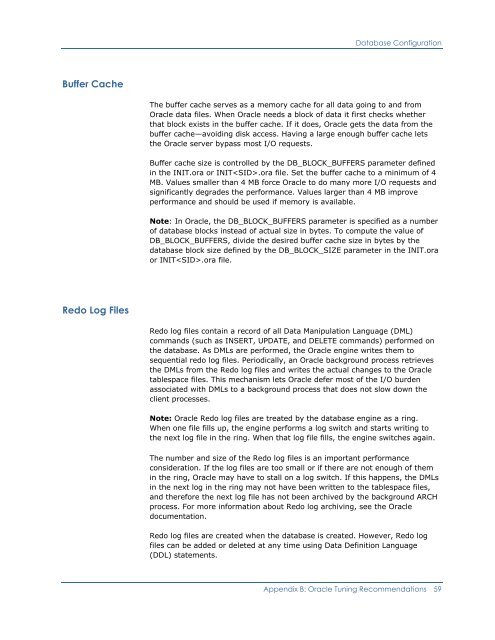CA ERwin Model Manager Implementation Guide
CA ERwin Model Manager Implementation Guide
CA ERwin Model Manager Implementation Guide
Create successful ePaper yourself
Turn your PDF publications into a flip-book with our unique Google optimized e-Paper software.
Database ConfigurationBuffer CacheThe buffer cache serves as a memory cache for all data going to and fromOracle data files. When Oracle needs a block of data it first checks whetherthat block exists in the buffer cache. If it does, Oracle gets the data from thebuffer cache—avoiding disk access. Having a large enough buffer cache letsthe Oracle server bypass most I/O requests.Buffer cache size is controlled by the DB_BLOCK_BUFFERS parameter definedin the INIT.ora or INIT.ora file. Set the buffer cache to a minimum of 4MB. Values smaller than 4 MB force Oracle to do many more I/O requests andsignificantly degrades the performance. Values larger than 4 MB improveperformance and should be used if memory is available.Note: In Oracle, the DB_BLOCK_BUFFERS parameter is specified as a numberof database blocks instead of actual size in bytes. To compute the value ofDB_BLOCK_BUFFERS, divide the desired buffer cache size in bytes by thedatabase block size defined by the DB_BLOCK_SIZE parameter in the INIT.oraor INIT.ora file.Redo Log FilesRedo log files contain a record of all Data Manipulation Language (DML)commands (such as INSERT, UPDATE, and DELETE commands) performed onthe database. As DMLs are performed, the Oracle engine writes them tosequential redo log files. Periodically, an Oracle background process retrievesthe DMLs from the Redo log files and writes the actual changes to the Oracletablespace files. This mechanism lets Oracle defer most of the I/O burdenassociated with DMLs to a background process that does not slow down theclient processes.Note: Oracle Redo log files are treated by the database engine as a ring.When one file fills up, the engine performs a log switch and starts writing tothe next log file in the ring. When that log file fills, the engine switches again.The number and size of the Redo log files is an important performanceconsideration. If the log files are too small or if there are not enough of themin the ring, Oracle may have to stall on a log switch. If this happens, the DMLsin the next log in the ring may not have been written to the tablespace files,and therefore the next log file has not been archived by the background ARCHprocess. For more information about Redo log archiving, see the Oracledocumentation.Redo log files are created when the database is created. However, Redo logfiles can be added or deleted at any time using Data Definition Language(DDL) statements.Appendix B: Oracle Tuning Recommendations 59