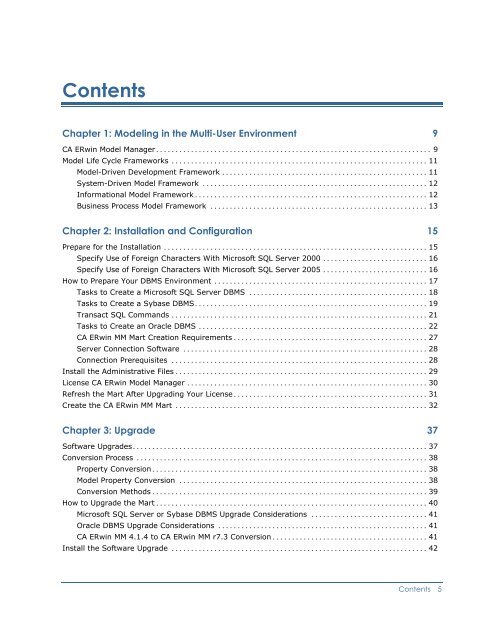CA ERwin Model Manager Implementation Guide
CA ERwin Model Manager Implementation Guide
CA ERwin Model Manager Implementation Guide
Create successful ePaper yourself
Turn your PDF publications into a flip-book with our unique Google optimized e-Paper software.
ContentsChapter 1: <strong>Model</strong>ing in the Multi-User Environment 9<strong>CA</strong> <strong>ERwin</strong> <strong>Model</strong> <strong>Manager</strong> ....................................................................... 9<strong>Model</strong> Life Cycle Frameworks .................................................................. 11<strong>Model</strong>-Driven Development Framework ..................................................... 11System-Driven <strong>Model</strong> Framework .......................................................... 12Informational <strong>Model</strong> Framework ............................................................ 12Business Process <strong>Model</strong> Framework ........................................................ 13Chapter 2: Installation and Configuration 15Prepare for the Installation .................................................................... 15Specify Use of Foreign Characters With Microsoft SQL Server 2000 ........................... 16Specify Use of Foreign Characters With Microsoft SQL Server 2005 ........................... 16How to Prepare Your DBMS Environment ....................................................... 17Tasks to Create a Microsoft SQL Server DBMS .............................................. 18Tasks to Create a Sybase DBMS............................................................ 19Transact SQL Commands .................................................................. 21Tasks to Create an Oracle DBMS ........................................................... 22<strong>CA</strong> <strong>ERwin</strong> MM Mart Creation Requirements .................................................. 27Server Connection Software ............................................................... 28Connection Prerequisites .................................................................. 28Install the Administrative Files ................................................................. 29License <strong>CA</strong> <strong>ERwin</strong> <strong>Model</strong> <strong>Manager</strong> .............................................................. 30Refresh the Mart After Upgrading Your License .................................................. 31Create the <strong>CA</strong> <strong>ERwin</strong> MM Mart ................................................................. 32Chapter 3: Upgrade 37Software Upgrades ............................................................................ 37Conversion Process ........................................................................... 38Property Conversion ....................................................................... 38<strong>Model</strong> Property Conversion ................................................................ 38Conversion Methods ....................................................................... 39How to Upgrade the Mart ...................................................................... 40Microsoft SQL Server or Sybase DBMS Upgrade Considerations .............................. 41Oracle DBMS Upgrade Considerations ...................................................... 41<strong>CA</strong> <strong>ERwin</strong> MM 4.1.4 to <strong>CA</strong> <strong>ERwin</strong> MM r7.3 Conversion ........................................ 41Install the Software Upgrade .................................................................. 42Contents 5