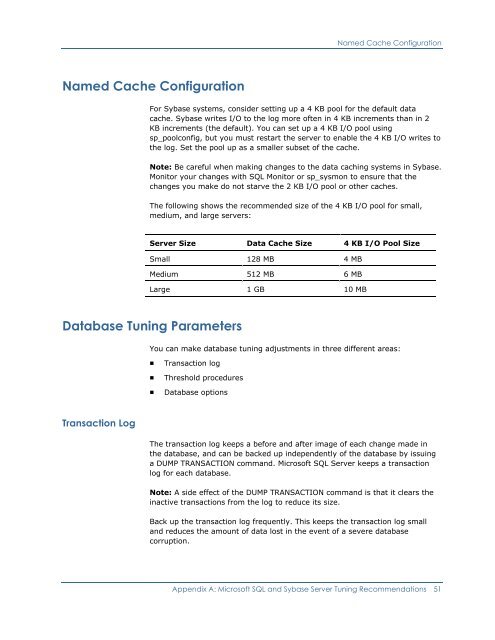CA ERwin Model Manager Implementation Guide
CA ERwin Model Manager Implementation Guide
CA ERwin Model Manager Implementation Guide
You also want an ePaper? Increase the reach of your titles
YUMPU automatically turns print PDFs into web optimized ePapers that Google loves.
Named Cache ConfigurationNamed Cache ConfigurationFor Sybase systems, consider setting up a 4 KB pool for the default datacache. Sybase writes I/O to the log more often in 4 KB increments than in 2KB increments (the default). You can set up a 4 KB I/O pool usingsp_poolconfig, but you must restart the server to enable the 4 KB I/O writes tothe log. Set the pool up as a smaller subset of the cache.Note: Be careful when making changes to the data caching systems in Sybase.Monitor your changes with SQL Monitor or sp_sysmon to ensure that thechanges you make do not starve the 2 KB I/O pool or other caches.The following shows the recommended size of the 4 KB I/O pool for small,medium, and large servers:Server Size Data Cache Size 4 KB I/O Pool SizeSmall 128 MB 4 MBMedium 512 MB 6 MBLarge 1 GB 10 MBDatabase Tuning ParametersYou can make database tuning adjustments in three different areas:■■■Transaction logThreshold proceduresDatabase optionsTransaction LogThe transaction log keeps a before and after image of each change made inthe database, and can be backed up independently of the database by issuinga DUMP TRANSACTION command. Microsoft SQL Server keeps a transactionlog for each database.Note: A side effect of the DUMP TRANSACTION command is that it clears theinactive transactions from the log to reduce its size.Back up the transaction log frequently. This keeps the transaction log smalland reduces the amount of data lost in the event of a severe databasecorruption.Appendix A: Microsoft SQL and Sybase Server Tuning Recommendations 51