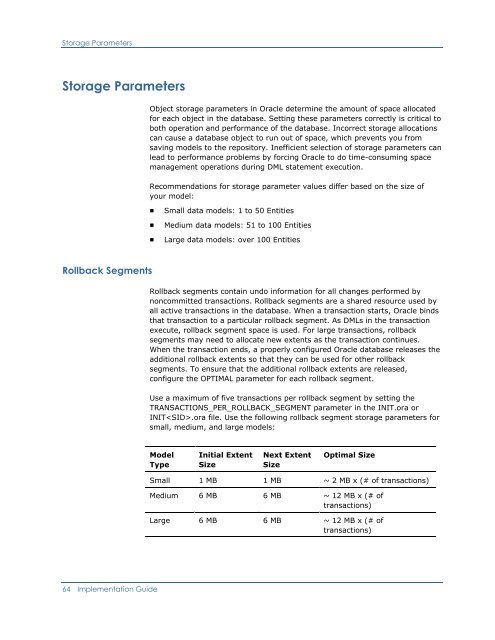CA ERwin Model Manager Implementation Guide
CA ERwin Model Manager Implementation Guide
CA ERwin Model Manager Implementation Guide
You also want an ePaper? Increase the reach of your titles
YUMPU automatically turns print PDFs into web optimized ePapers that Google loves.
Storage ParametersStorage ParametersObject storage parameters in Oracle determine the amount of space allocatedfor each object in the database. Setting these parameters correctly is critical toboth operation and performance of the database. Incorrect storage allocationscan cause a database object to run out of space, which prevents you fromsaving models to the repository. Inefficient selection of storage parameters canlead to performance problems by forcing Oracle to do time-consuming spacemanagement operations during DML statement execution.Recommendations for storage parameter values differ based on the size ofyour model:■■■Small data models: 1 to 50 EntitiesMedium data models: 51 to 100 EntitiesLarge data models: over 100 EntitiesRollback SegmentsRollback segments contain undo information for all changes performed bynoncommitted transactions. Rollback segments are a shared resource used byall active transactions in the database. When a transaction starts, Oracle bindsthat transaction to a particular rollback segment. As DMLs in the transactionexecute, rollback segment space is used. For large transactions, rollbacksegments may need to allocate new extents as the transaction continues.When the transaction ends, a properly configured Oracle database releases theadditional rollback extents so that they can be used for other rollbacksegments. To ensure that the additional rollback extents are released,configure the OPTIMAL parameter for each rollback segment.Use a maximum of five transactions per rollback segment by setting theTRANSACTIONS_PER_ROLLBACK_SEGMENT parameter in the INIT.ora orINIT.ora file. Use the following rollback segment storage parameters forsmall, medium, and large models:<strong>Model</strong>TypeInitial ExtentSizeNext ExtentSizeOptimal SizeSmall 1 MB 1 MB ~ 2 MB x (# of transactions)Medium 6 MB 6 MB ~ 12 MB x (# oftransactions)Large 6 MB 6 MB ~ 12 MB x (# oftransactions)64 <strong>Implementation</strong> <strong>Guide</strong>