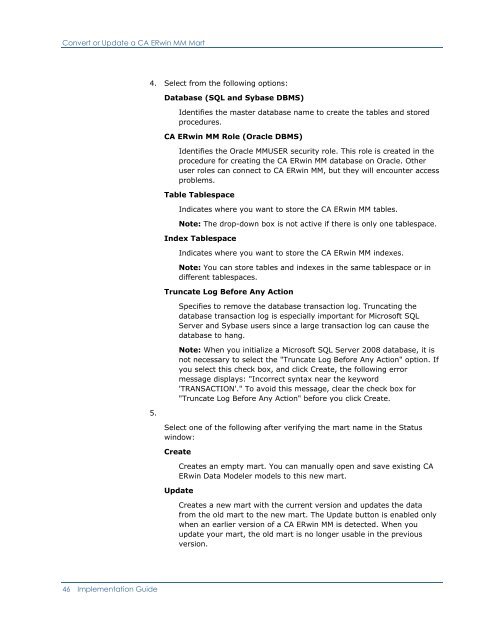CA ERwin Model Manager Implementation Guide
CA ERwin Model Manager Implementation Guide
CA ERwin Model Manager Implementation Guide
Create successful ePaper yourself
Turn your PDF publications into a flip-book with our unique Google optimized e-Paper software.
Convert or Update a <strong>CA</strong> <strong>ERwin</strong> MM Mart4. Select from the following options:5.Database (SQL and Sybase DBMS)Identifies the master database name to create the tables and storedprocedures.<strong>CA</strong> <strong>ERwin</strong> MM Role (Oracle DBMS)Identifies the Oracle MMUSER security role. This role is created in theprocedure for creating the <strong>CA</strong> <strong>ERwin</strong> MM database on Oracle. Otheruser roles can connect to <strong>CA</strong> <strong>ERwin</strong> MM, but they will encounter accessproblems.Table TablespaceIndicates where you want to store the <strong>CA</strong> <strong>ERwin</strong> MM tables.Note: The drop-down box is not active if there is only one tablespace.Index TablespaceIndicates where you want to store the <strong>CA</strong> <strong>ERwin</strong> MM indexes.Note: You can store tables and indexes in the same tablespace or indifferent tablespaces.Truncate Log Before Any ActionSpecifies to remove the database transaction log. Truncating thedatabase transaction log is especially important for Microsoft SQLServer and Sybase users since a large transaction log can cause thedatabase to hang.Note: When you initialize a Microsoft SQL Server 2008 database, it isnot necessary to select the "Truncate Log Before Any Action" option. Ifyou select this check box, and click Create, the following errormessage displays: "Incorrect syntax near the keyword'TRANSACTION'." To avoid this message, clear the check box for"Truncate Log Before Any Action" before you click Create.Select one of the following after verifying the mart name in the Statuswindow:CreateCreates an empty mart. You can manually open and save existing <strong>CA</strong><strong>ERwin</strong> Data <strong>Model</strong>er models to this new mart.UpdateCreates a new mart with the current version and updates the datafrom the old mart to the new mart. The Update button is enabled onlywhen an earlier version of a <strong>CA</strong> <strong>ERwin</strong> MM is detected. When youupdate your mart, the old mart is no longer usable in the previousversion.46 <strong>Implementation</strong> <strong>Guide</strong>