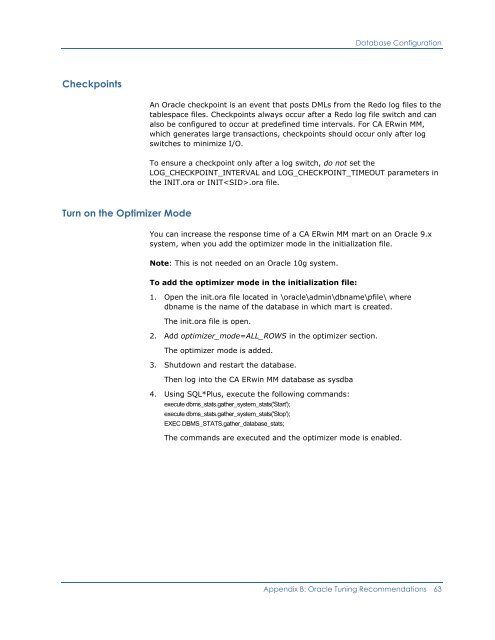CA ERwin Model Manager Implementation Guide
CA ERwin Model Manager Implementation Guide
CA ERwin Model Manager Implementation Guide
Create successful ePaper yourself
Turn your PDF publications into a flip-book with our unique Google optimized e-Paper software.
Database ConfigurationCheckpointsAn Oracle checkpoint is an event that posts DMLs from the Redo log files to thetablespace files. Checkpoints always occur after a Redo log file switch and canalso be configured to occur at predefined time intervals. For <strong>CA</strong> <strong>ERwin</strong> MM,which generates large transactions, checkpoints should occur only after logswitches to minimize I/O.To ensure a checkpoint only after a log switch, do not set theLOG_CHECKPOINT_INTERVAL and LOG_CHECKPOINT_TIMEOUT parameters inthe INIT.ora or INIT.ora file.Turn on the Optimizer ModeYou can increase the response time of a <strong>CA</strong> <strong>ERwin</strong> MM mart on an Oracle 9.xsystem, when you add the optimizer mode in the initialization file.Note: This is not needed on an Oracle 10g system.To add the optimizer mode in the initialization file:1. Open the init.ora file located in \oracle\admin\dbname\pfile\ wheredbname is the name of the database in which mart is created.The init.ora file is open.2. Add optimizer_mode=ALL_ROWS in the optimizer section.The optimizer mode is added.3. Shutdown and restart the database.Then log into the <strong>CA</strong> <strong>ERwin</strong> MM database as sysdba4. Using SQL*Plus, execute the following commands:execute dbms_stats.gather_system_stats('Start');execute dbms_stats.gather_system_stats('Stop');EXEC DBMS_STATS.gather_database_stats;The commands are executed and the optimizer mode is enabled.Appendix B: Oracle Tuning Recommendations 63