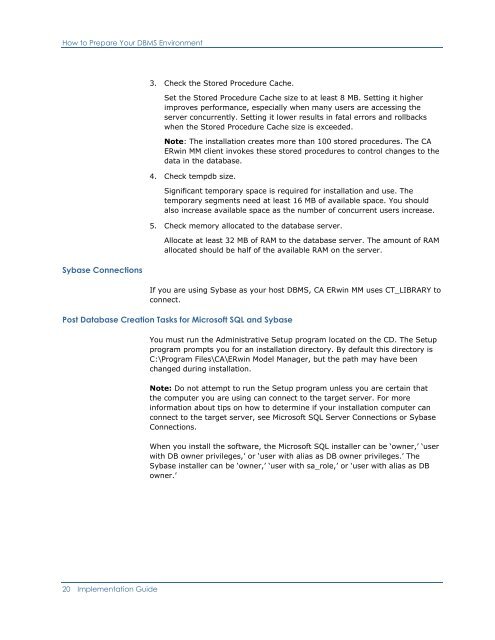CA ERwin Model Manager Implementation Guide
CA ERwin Model Manager Implementation Guide
CA ERwin Model Manager Implementation Guide
You also want an ePaper? Increase the reach of your titles
YUMPU automatically turns print PDFs into web optimized ePapers that Google loves.
How to Prepare Your DBMS EnvironmentSybase Connections3. Check the Stored Procedure Cache.Set the Stored Procedure Cache size to at least 8 MB. Setting it higherimproves performance, especially when many users are accessing theserver concurrently. Setting it lower results in fatal errors and rollbackswhen the Stored Procedure Cache size is exceeded.Note: The installation creates more than 100 stored procedures. The <strong>CA</strong><strong>ERwin</strong> MM client invokes these stored procedures to control changes to thedata in the database.4. Check tempdb size.Significant temporary space is required for installation and use. Thetemporary segments need at least 16 MB of available space. You shouldalso increase available space as the number of concurrent users increase.5. Check memory allocated to the database server.Allocate at least 32 MB of RAM to the database server. The amount of RAMallocated should be half of the available RAM on the server.If you are using Sybase as your host DBMS, <strong>CA</strong> <strong>ERwin</strong> MM uses CT_LIBRARY toconnect.Post Database Creation Tasks for Microsoft SQL and SybaseYou must run the Administrative Setup program located on the CD. The Setupprogram prompts you for an installation directory. By default this directory isC:\Program Files\<strong>CA</strong>\<strong>ERwin</strong> <strong>Model</strong> <strong>Manager</strong>, but the path may have beenchanged during installation.Note: Do not attempt to run the Setup program unless you are certain thatthe computer you are using can connect to the target server. For moreinformation about tips on how to determine if your installation computer canconnect to the target server, see Microsoft SQL Server Connections or SybaseConnections.When you install the software, the Microsoft SQL installer can be „owner,‟ „userwith DB owner privileges,‟ or „user with alias as DB owner privileges.‟ TheSybase installer can be „owner,‟ „user with sa_role,‟ or „user with alias as DBowner.‟20 <strong>Implementation</strong> <strong>Guide</strong>