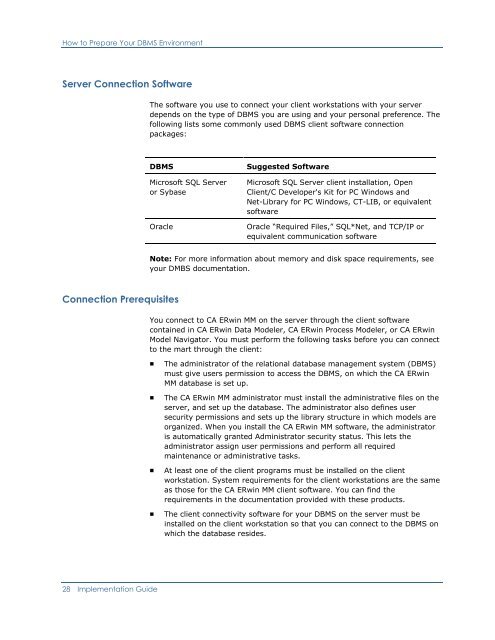CA ERwin Model Manager Implementation Guide
CA ERwin Model Manager Implementation Guide
CA ERwin Model Manager Implementation Guide
Create successful ePaper yourself
Turn your PDF publications into a flip-book with our unique Google optimized e-Paper software.
How to Prepare Your DBMS EnvironmentServer Connection SoftwareThe software you use to connect your client workstations with your serverdepends on the type of DBMS you are using and your personal preference. Thefollowing lists some commonly used DBMS client software connectionpackages:DBMSMicrosoft SQL Serveror SybaseOracleSuggested SoftwareMicrosoft SQL Server client installation, OpenClient/C Developer's Kit for PC Windows andNet-Library for PC Windows, CT-LIB, or equivalentsoftwareOracle “Required Files,” SQL*Net, and TCP/IP orequivalent communication softwareNote: For more information about memory and disk space requirements, seeyour DMBS documentation.Connection PrerequisitesYou connect to <strong>CA</strong> <strong>ERwin</strong> MM on the server through the client softwarecontained in <strong>CA</strong> <strong>ERwin</strong> Data <strong>Model</strong>er, <strong>CA</strong> <strong>ERwin</strong> Process <strong>Model</strong>er, or <strong>CA</strong> <strong>ERwin</strong><strong>Model</strong> Navigator. You must perform the following tasks before you can connectto the mart through the client:■■■■The administrator of the relational database management system (DBMS)must give users permission to access the DBMS, on which the <strong>CA</strong> <strong>ERwin</strong>MM database is set up.The <strong>CA</strong> <strong>ERwin</strong> MM administrator must install the administrative files on theserver, and set up the database. The administrator also defines usersecurity permissions and sets up the library structure in which models areorganized. When you install the <strong>CA</strong> <strong>ERwin</strong> MM software, the administratoris automatically granted Administrator security status. This lets theadministrator assign user permissions and perform all requiredmaintenance or administrative tasks.At least one of the client programs must be installed on the clientworkstation. System requirements for the client workstations are the sameas those for the <strong>CA</strong> <strong>ERwin</strong> MM client software. You can find therequirements in the documentation provided with these products.The client connectivity software for your DBMS on the server must beinstalled on the client workstation so that you can connect to the DBMS onwhich the database resides.28 <strong>Implementation</strong> <strong>Guide</strong>