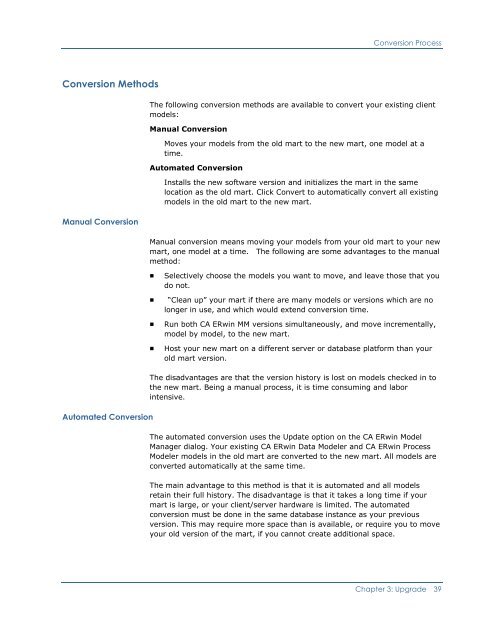CA ERwin Model Manager Implementation Guide
CA ERwin Model Manager Implementation Guide
CA ERwin Model Manager Implementation Guide
Create successful ePaper yourself
Turn your PDF publications into a flip-book with our unique Google optimized e-Paper software.
Conversion ProcessConversion MethodsManual ConversionThe following conversion methods are available to convert your existing clientmodels:Manual ConversionMoves your models from the old mart to the new mart, one model at atime.Automated ConversionInstalls the new software version and initializes the mart in the samelocation as the old mart. Click Convert to automatically convert all existingmodels in the old mart to the new mart.Manual conversion means moving your models from your old mart to your newmart, one model at a time. The following are some advantages to the manualmethod:■■■■Selectively choose the models you want to move, and leave those that youdo not.“Clean up” your mart if there are many models or versions which are nolonger in use, and which would extend conversion time.Run both <strong>CA</strong> <strong>ERwin</strong> MM versions simultaneously, and move incrementally,model by model, to the new mart.Host your new mart on a different server or database platform than yourold mart version.Automated ConversionThe disadvantages are that the version history is lost on models checked in tothe new mart. Being a manual process, it is time consuming and laborintensive.The automated conversion uses the Update option on the <strong>CA</strong> <strong>ERwin</strong> <strong>Model</strong><strong>Manager</strong> dialog. Your existing <strong>CA</strong> <strong>ERwin</strong> Data <strong>Model</strong>er and <strong>CA</strong> <strong>ERwin</strong> Process<strong>Model</strong>er models in the old mart are converted to the new mart. All models areconverted automatically at the same time.The main advantage to this method is that it is automated and all modelsretain their full history. The disadvantage is that it takes a long time if yourmart is large, or your client/server hardware is limited. The automatedconversion must be done in the same database instance as your previousversion. This may require more space than is available, or require you to moveyour old version of the mart, if you cannot create additional space.Chapter 3: Upgrade 39