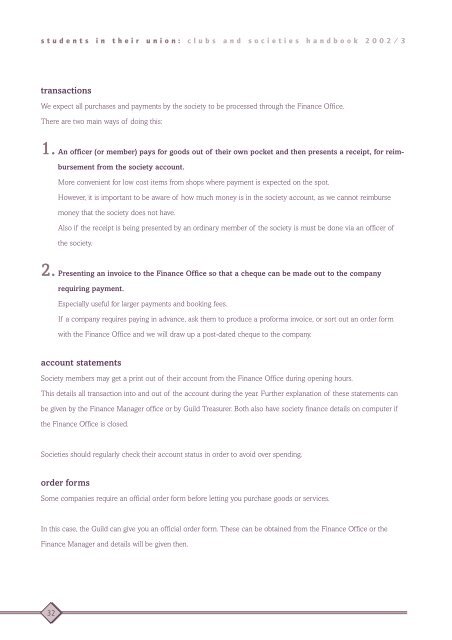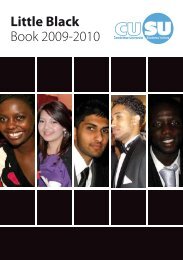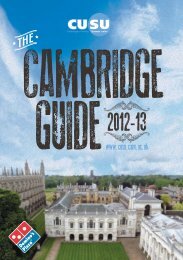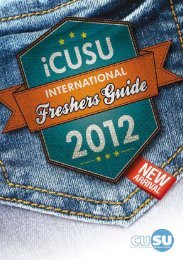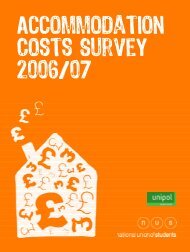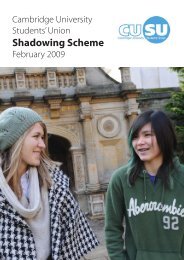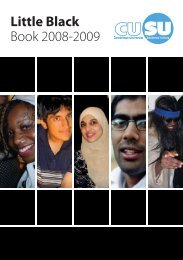Download - Cambridge University Students' Union
Download - Cambridge University Students' Union
Download - Cambridge University Students' Union
- No tags were found...
Create successful ePaper yourself
Turn your PDF publications into a flip-book with our unique Google optimized e-Paper software.
students in their union: clubs and societies handbook 2002/3transactionsWe expect all purchases and payments by the society to be processed through the Finance Office.There are two main ways of doing this:1. An officer (or member) pays for goods out of their own pocket and then presents a receipt, for reimbursementfrom the society account.More convenient for low cost items from shops where payment is expected on the spot.However, it is important to be aware of how much money is in the society account, as we cannot reimbursemoney that the society does not have.Also if the receipt is being presented by an ordinary member of the society is must be done via an officer ofthe society.2. Presenting an invoice to the Finance Office so that a cheque can be made out to the companyrequiring payment.Especially useful for larger payments and booking fees.If a company requires paying in advance, ask them to produce a proforma invoice, or sort out an order formwith the Finance Office and we will draw up a post-dated cheque to the company.account statementsSociety members may get a print out of their account from the Finance Office during opening hours.This details all transaction into and out of the account during the year. Further explanation of these statements canbe given by the Finance Manager office or by Guild Treasurer. Both also have society finance details on computer ifthe Finance Office is closed.Societies should regularly check their account status in order to avoid over spending.order formsSome companies require an official order form before letting you purchase goods or services.In this case, the Guild can give you an official order form. These can be obtained from the Finance Office or theFinance Manager and details will be given then.32