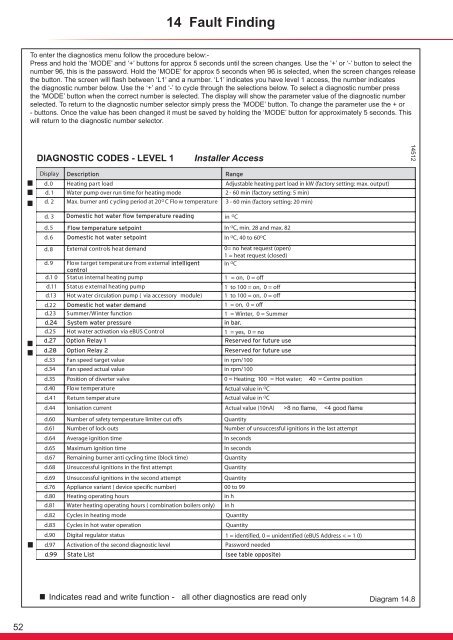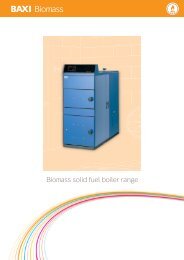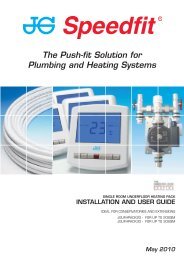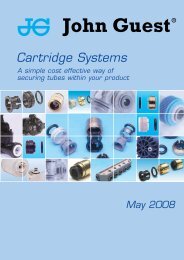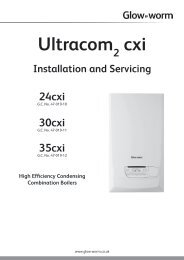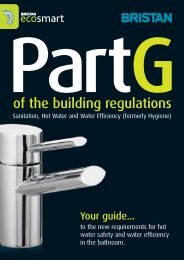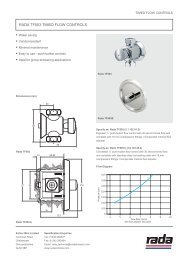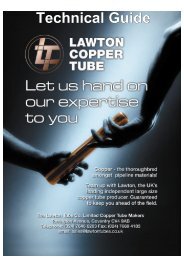Flexicom cx combination boiler - installation and service manual
Flexicom cx combination boiler - installation and service manual
Flexicom cx combination boiler - installation and service manual
Create successful ePaper yourself
Turn your PDF publications into a flip-book with our unique Google optimized e-Paper software.
14 Fault FindingTo enter the diagnostics menu follow the procedure below:-Press <strong>and</strong> hold the ‘MODE’ <strong>and</strong> ‘+’ buttons for approx 5 seconds until the screen changes. Use the ‘+’ or ‘-’ button to select thenumber 96, this is the password. Hold the ‘MODE’ for approx 5 seconds when 96 is selected, when the screen changes releasethe button. The screen will flash between ‘L1’ <strong>and</strong> a number. ‘L1’ indicates you have level 1 access, the number indicatesthe diagnostic number below. Use the ‘+’ <strong>and</strong> ‘-’ to cycle through the selections below. To select a diagnostic number pressthe ‘MODE’ button when the correct number is selected. The display will show the parameter value of the diagnostic numberselected. To return to the diagnostic number selector simply press the ‘MODE’ button. To change the parameter use the + or- buttons. Once the value has been changed it must be saved by holding the ‘MODE’ button for approximately 5 seconds. Thiswill return to the diagnostic number selector.DIAGNOSTIC CODES - LEVEL 1Installer Access14512Indicates read <strong>and</strong> write function - all other diagnostics are read onlyDiagram 14.852