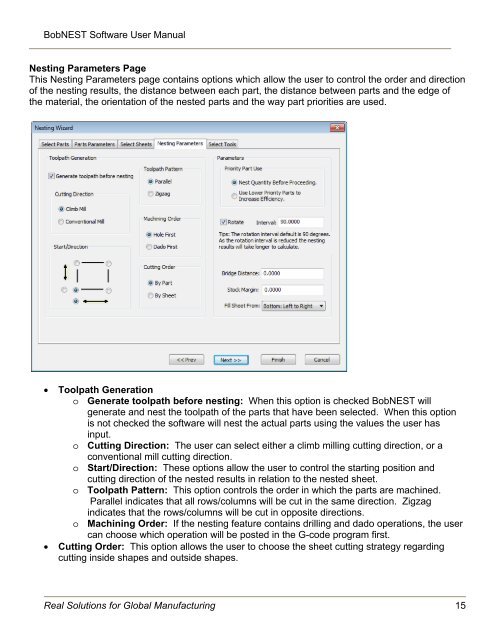Create successful ePaper yourself
Turn your PDF publications into a flip-book with our unique Google optimized e-Paper software.
BobNEST Software User <strong>Manual</strong><strong>Nesting</strong> Parameters PageThis <strong>Nesting</strong> Parameters page contains options which allow the user to control the order and directionof the nesting results, the distance between each part, the distance between parts and the edge ofthe material, the orientation of the nested parts and the way part priorities are used.Toolpath Generationo Generate toolpath before nesting: When this option is checked BobNEST willgenerate and nest the toolpath of the parts that have been selected. When this optionis not checked the software will nest the actual parts using the values the user hasinput.o Cutting Direction: The user can select either a climb milling cutting direction, or aconventional mill cutting direction.o Start/Direction: These options allow the user to control the starting position andcutting direction of the nested results in relation to the nested sheet.o Toolpath Pattern: This option controls the order in which the parts are machined.Parallel indicates that all rows/columns will be cut in the same direction. Zigzagindicates that the rows/columns will be cut in opposite directions.o Machining Order: If the nesting feature contains drilling and dado operations, the usercan choose which operation will be posted in the G-code program first.Cutting Order: This option allows the user to choose the sheet cutting strategy regardingcutting inside shapes and outside shapes.Real Solutions for Global Manufacturing 15