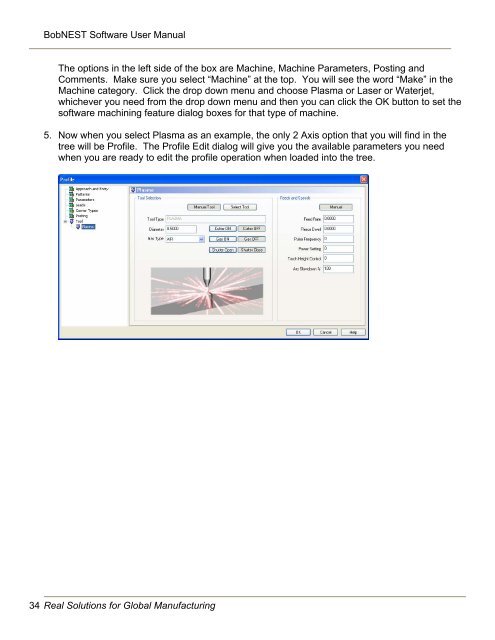You also want an ePaper? Increase the reach of your titles
YUMPU automatically turns print PDFs into web optimized ePapers that Google loves.
BobNEST Software User <strong>Manual</strong>The options in the left side of the box are Machine, Machine Parameters, Posting andComments. Make sure you select “Machine” at the top. You will see the word “Make” in theMachine category. Click the drop down menu and choose Plasma or Laser or Waterjet,whichever you need from the drop down menu and then you can click the OK button to set thesoftware machining feature dialog boxes for that type of machine.5. Now when you select Plasma as an example, the only 2 Axis option that you will find in thetree will be Profile. The Profile Edit dialog will give you the available parameters you needwhen you are ready to edit the profile operation when loaded into the tree.34 Real Solutions for Global Manufacturing