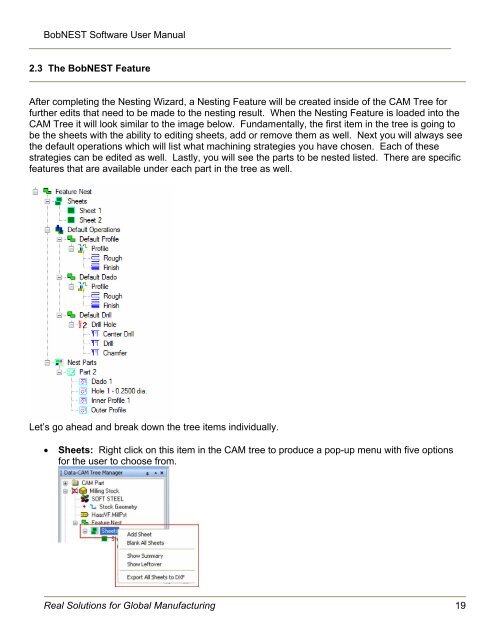You also want an ePaper? Increase the reach of your titles
YUMPU automatically turns print PDFs into web optimized ePapers that Google loves.
BobNEST Software User <strong>Manual</strong>2.3 The BobNEST FeatureAfter completing the <strong>Nesting</strong> Wizard, a <strong>Nesting</strong> Feature will be created inside of the <strong>CAM</strong> Tree forfurther edits that need to be made to the nesting result. When the <strong>Nesting</strong> Feature is loaded into the<strong>CAM</strong> Tree it will look similar to the image below. Fundamentally, the first item in the tree is going tobe the sheets with the ability to editing sheets, add or remove them as well. Next you will always seethe default operations which will list what machining strategies you have chosen. Each of thesestrategies can be edited as well. Lastly, you will see the parts to be nested listed. There are specificfeatures that are available under each part in the tree as well.Let’s go ahead and break down the tree items individually.Sheets: Right click on this item in the <strong>CAM</strong> tree to produce a pop-up menu with five optionsfor the user to choose from.Real Solutions for Global Manufacturing 19