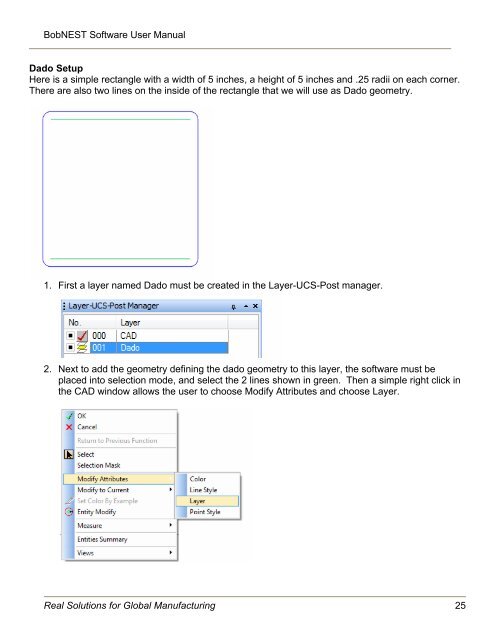You also want an ePaper? Increase the reach of your titles
YUMPU automatically turns print PDFs into web optimized ePapers that Google loves.
BobNEST Software User <strong>Manual</strong>Dado SetupHere is a simple rectangle with a width of 5 inches, a height of 5 inches and .25 radii on each corner.There are also two lines on the inside of the rectangle that we will use as Dado geometry.1. First a layer named Dado must be created in the Layer-UCS-Post manager.2. Next to add the geometry defining the dado geometry to this layer, the software must beplaced into selection mode, and select the 2 lines shown in green. Then a simple right click inthe CAD window allows the user to choose Modify Attributes and choose Layer.Real Solutions for Global Manufacturing 25